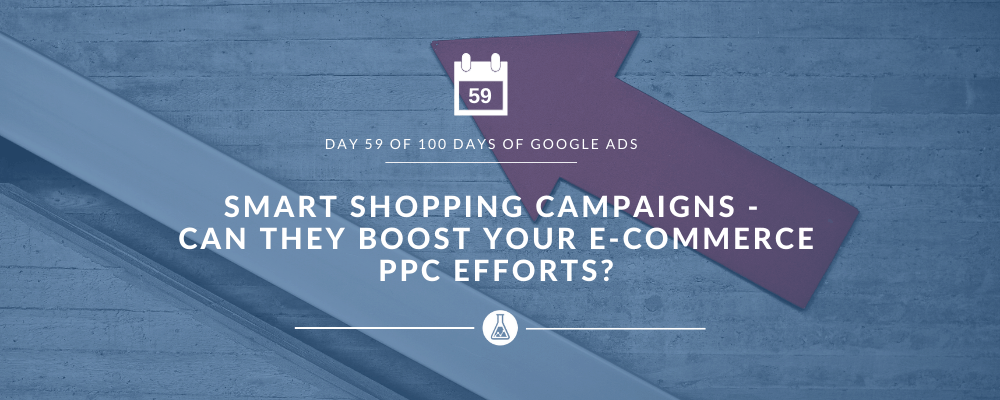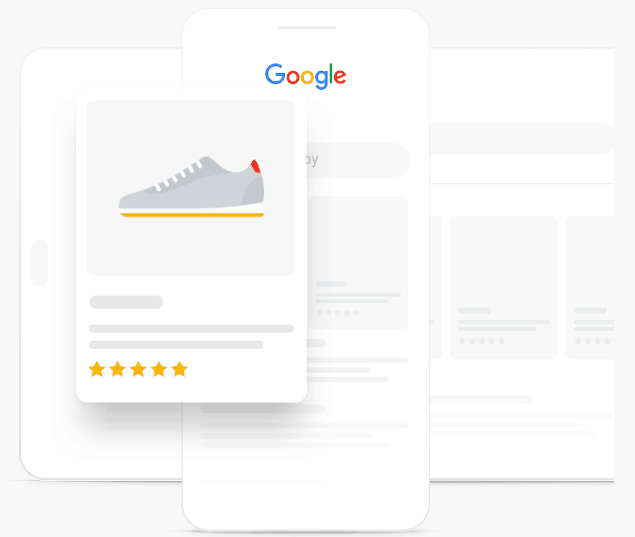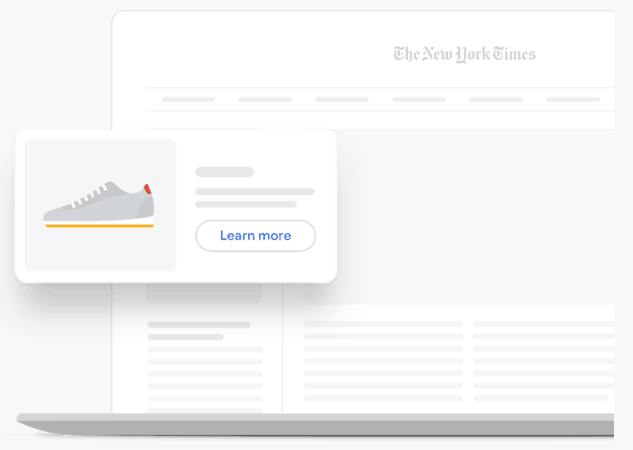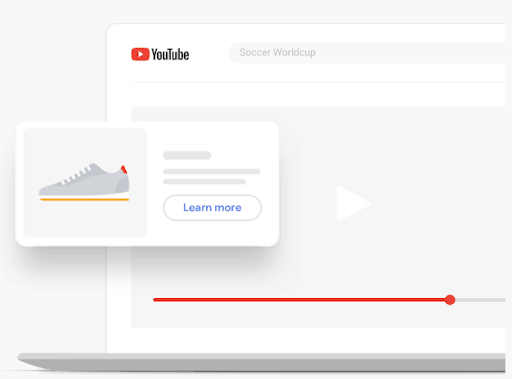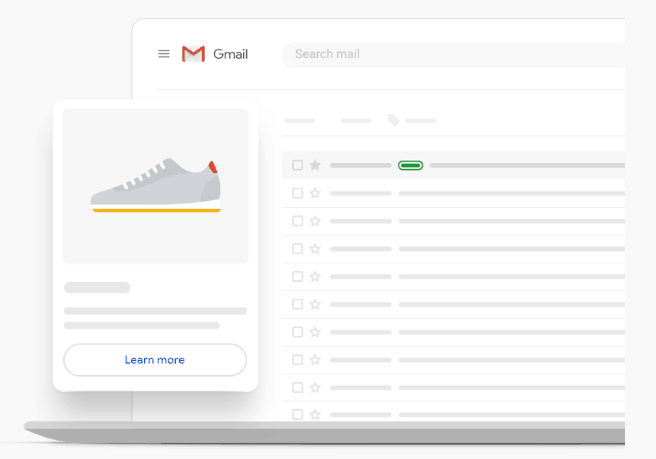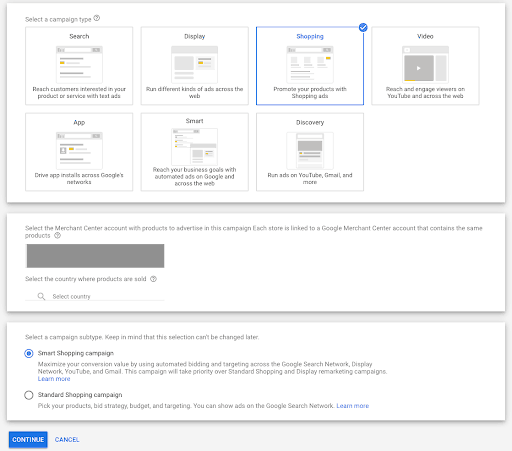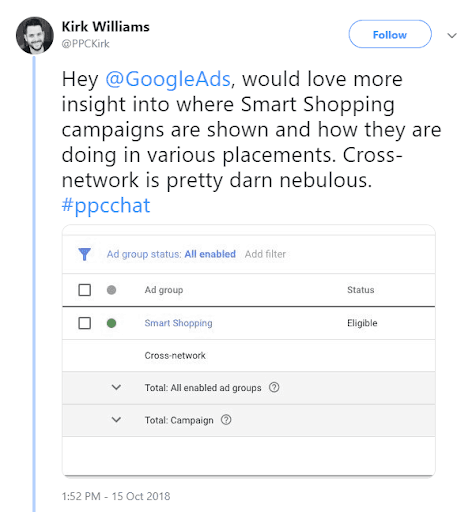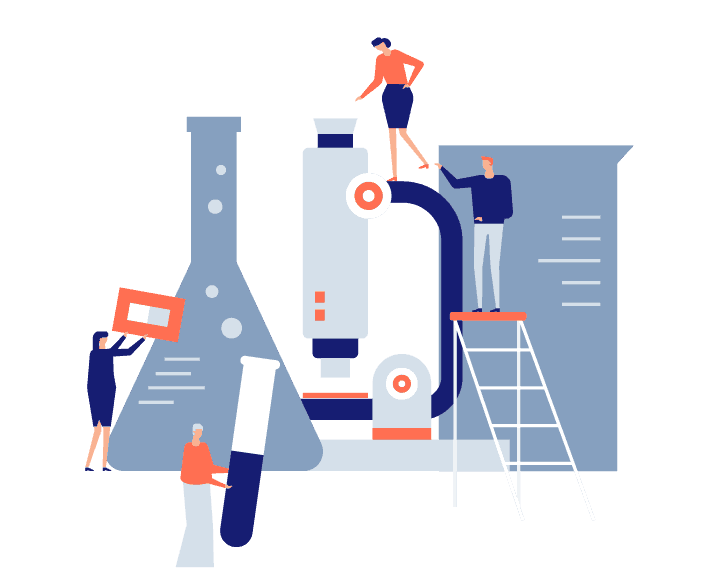Hello, Search Scientists friends! In case you are missing more “machine learning” topics, we have something you’ll enjoy: Google Smart Shopping campaigns. Specifically, can they boost your e-commerce PPC efforts? That’s the question we’ll try to answer by the end of this article.
Buckle up! Today we’ll explore:
- What Google Smart Shopping is
- How to set it up
- If it’s suitable for your business or not
- Best practices
- The pitfalls, and more!
WHAT IS GOOGLE SMART SHOPPING?
Google Smart Shopping is a relatively new campaign subtype, released in 2018, that combines Standard Shopping and display remarketing campaigns.
Google Smart Shopping or standard Google Shopping Campaigns — which is the right type for me? That is the question!
With regular shopping campaigns you spend hours, maybe even days, carefully crafting masterful feeds, ads, product groups, and much more. With Smart Shopping, instead, you simplify your campaign management, maximize your conversion value, and expand your reach.
We can actually compare Smart Shopping campaigns to Dynamic Search Ads. They both use machine learning to manage campaigns and drive performance.
In the Smart Shopping campaign’s case, the existing product feed (the file made up of a list of products which use groupings of attributes that define each one of your products in a unique way) and ad assets are combined with Google’s machine learning to show different combinations of ads across networks.
For a better understanding of general Google Shopping campaigns, we’d like to refer back to one of our previous posts that addressed what they are, how to set them up and why reverse engineering your shopping ads campaigns is a great idea.
WHERE CAN YOUR SMART SHOPPING ADS SHOW?
With this type of campaign, your products are visible to hundreds of millions of potential customers across all Google’s properties:
- Google Search
- Show your ads to people who are searching for what you’re selling.
- Google Display Network.
- You can put your products in front of shoppers while they surf the internet or use apps before they even start searching for what you offer.
- YouTube.
- It’s a great starting point for product discovery. Reach people while they watch videos.
- Gmail.
- Get to a billion monthly active users and show your offerings while they read their inbox.
WHO SHOULD BENEFIT FROM SMART SHOPPING CAMPAIGNS?
Before we get into the requirements you’ll need for running this type of campaign, let’s discuss whether or not Smart Shopping campaigns are right for your business.
Smart Shopping campaigns are a good choice:
- For small e-commerce businesses who don’t have enough time for a more complex advertising strategy and prefer a hands-off campaign management approach
- For advertisers who don’t have much experience running Google Ads campaigns.
WHAT YOU NEED TO RUN SMART SHOPPING CAMPAIGNS
Now if you decide you want to run Google Smart Shopping campaigns, here are the main 3 requirements:
- Add a global site tag to your website. You can also do this by using your Google Analytics account. This allows Google to track users who visit your website.
- Have the conversion tracking on – with transaction-specific values.
- Meet Google’s requirements for Shopping campaigns:
- Set up and link Google Merchant Center and Google Ads accounts.
- Comply with Google Shopping ads policies.
- Update the product data at least every 30 days.
Bonus tip: Wondering if you can run multiple smart shopping campaigns? Here’s your answer: you can have up to 100 enabled or paused smart shopping campaigns per account. However, per Google’s recommendation, you should create separate campaigns only when necessary due to business requirements, such as different ROAS goals for different parts of your product inventory.
HOW TO SET UP A SMART SHOPPING CAMPAIGN
Before you start a Google Smart Shopping campaign, you need to have at least 20 conversions from a regular shopping campaign in the last 45 days. Are you wondering why this is an extra requirement? Well, it’s because the machine learning needs some data to hit the ground on campaign optimization.
Setting up a Smart Shopping campaign is a fairly easy process, very similar to the standard shopping campaign. Here’s how to do it, step-by-step:
Step 1: Once you click the plus button to create a new campaign, you can choose to create a campaign without a goal’s guidance or select one between Sales, Leads, or Website Traffic.
Step 2: Choose Shopping as your campaign type.
Step 3: Select the Merchant Center and the country where your products are sold.
Step 4: Choose Smart Shopping campaign as your campaign subtype.
Step 5: Name your campaign. See how good campaign naming looks like in this article.
Step 6: Enter a daily budget. As per Google’s recommendation, set a budget that sums the budgets of the Standard Shopping and display remarketing campaigns for the same products.
Step 7: It’s time for bidding. Smart Shopping Campaigns use by default Maximize Conversion Value bidding. However, if you already have an ROI goal for your campaigns, you can select target return on ad spend (ROAS) for your Smart Shopping Campaigns. Here’s a refresher on the smart bidding strategies.
Step 8: Pick the products or group of products you want to advertise. The more products you add, the better the campaign is expected to perform.
Step 9: Upload the ad assets: logo, image, and text. You can find all the creatives’ requirements on this Google Ads support page. These assets will be used to automatically create responsive remarketing ads in Display and YouTube. For the users who have already browsed specific product pages, Google will create ads by pulling data from the product feed.
Step 10: That’s it! Hit save and you’re all set.
BEST PRACTICES FOR SMART SHOPPING CAMPAIGNS
- Consider separating Google products into Smart Shopping and regular shopping campaigns.
- Give the campaigns at least 15-20 days before doing any adjustments.
- If you have products with various ROAS goals, break those products into separate campaigns.
- Don’t set ROAS targets more than a 20% bid adjustment modifier within 7 days.
- If you want to increase your conversion volume, try lowering the target ROAS.
- If you want to compare the performance with your old standard shopping campaigns, make sure you also include the performance of your remarketing display campaigns.
- Pause the other campaigns. According to Google, for the same products or groups of products, Smart Shopping campaigns will take priority over standard shopping and display remarketing campaigns for the same account. So if you have the same product included in a standard shopping campaign and a SmartShopping campaign, the ads from the smart campaign will be eligible to serve rather than the ads from Standard Shopping or display remarketing campaigns.
- Bonus tip: You can exclude placements where you don’t want your ads to show on the account level. Just go to Placements > Exclude placements > Add a placement exclusion > Exclude from account.
THE DOWNSIDES OF SMART SHOPPING CAMPAIGNS
Besides showing you the good part in smart shopping campaigns, the tactics that are safe for your brand, we also want you to understand the downsides. Sorry to say, but there are quite a few.
These are the downsides:
- Lack of transparency. With Smart Shopping campaigns, it is like swimming in murky waters.
- You can’t see search query data
- You can’t see audiences
- You can’t see placements
- Pro tip: although you can’t see placements at the campaign level, you can see them in the Reports tab. Just look for campaigns and placements group.
- You can’t even see how much traffic is coming from your remarketing audiences.
Basically, you can’t control who will see your ad or what ad they will see.
Yes, Google Ads, we agree with Kirk Williams, it would be great if you could give us more insights/data.
- You can’t add negative keywords to your Smart Shopping campaigns, and we all know that negative keywords are a must for every Google Ads account.
- You can target an entire country, but not a specific region or exclude a city.
Considering all the above, Smart Shopping Campaigns may not be the best choice if you want to be in control. Because you simply can’t. It’s more a “set it and forget it” approach, a push of a button and walk away.
SET UP SMART SHOPPING IN SHOPIFY AND MAGENTO
Hungry for more?
To simplify even more the campaign set up and management, Google teamed up with two e-commerce partners:
- Shopify. Sync your products, run a Google Smart Shopping campaign, and track results straight from within the Shopify platform. Check their page to see how easy it is to get started.
- Magento. Simply connect Magento with Google Merchant Center and Google Ads and let machine learning and AI do their magic. For more support and documentation, have a look here.
SMART SHOPPING CAMPAIGNS, THAT’S A WRAP!
Hopefully, this blog post is educational and gave you a few good ideas on how to start Smart Shopping campaigns in your own accounts.
With Smart Shopping Campaigns, you could be sitting on a goldmine that’s just waiting to be discovered. Or not. Give it a try and see if it works for you.
So, will this type of campaign give you more bang for your buck? Let us know in the comments section below.
We’re all on this learning journey together so stay tuned for more fresh info on cool topics soon!