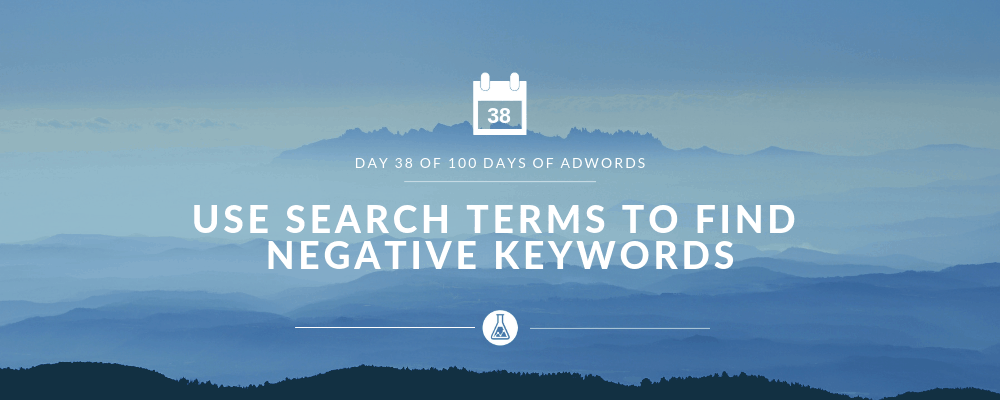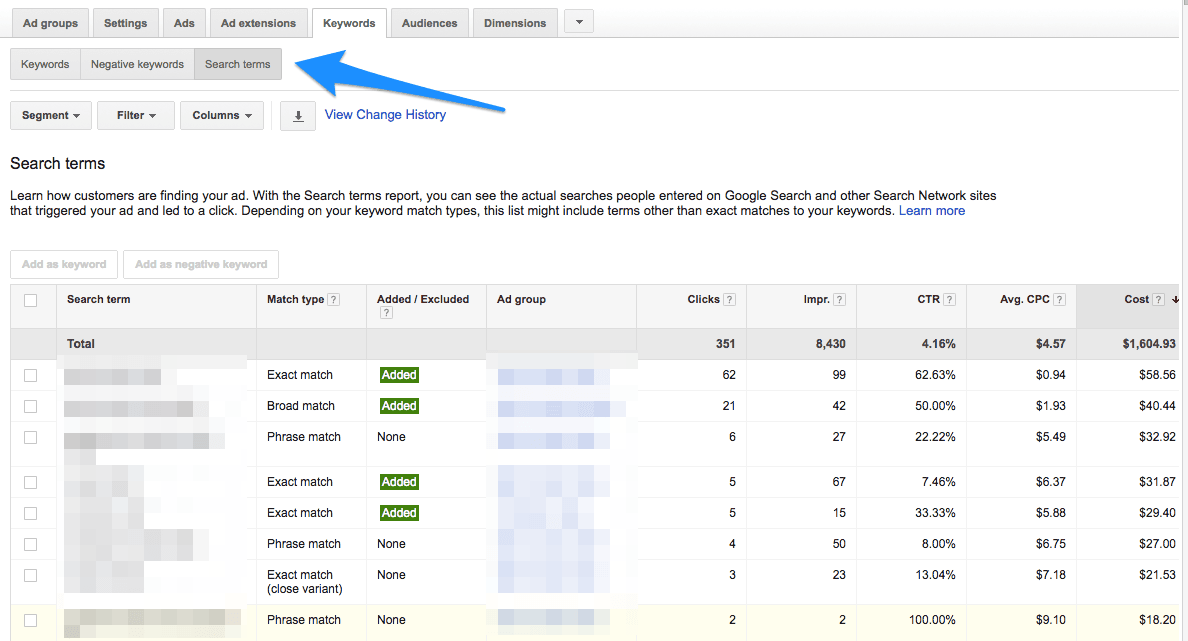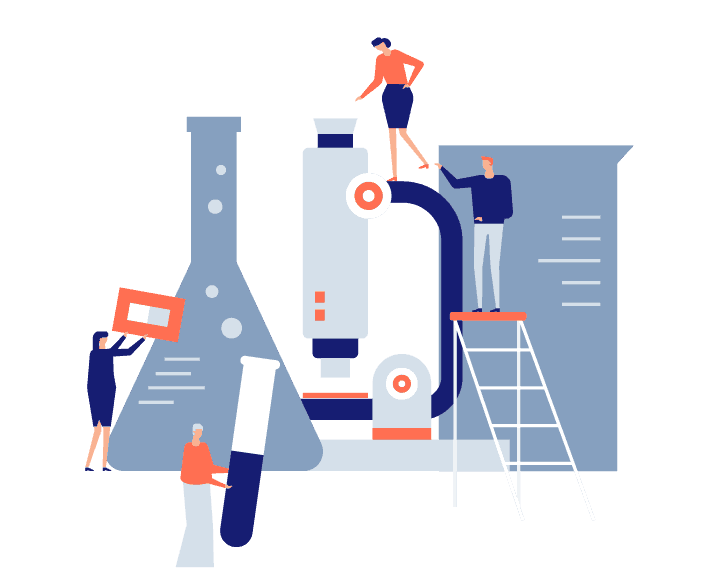Negative Keywords are a must for every AdWords account. They help you to keep only the most relevant traffic seeing your ads. Negative keywords play a role in reducing unruly spending, improving your click-through rate, and even your conversion rate.
How often should I check for Negative Keywords?
Negative keyword research and additions should be made regularly. The more search queries you receive, the more data you’ll have available to make decisions on what you should add as a negative keyword.
There are multiple ways you can find and add negatives, but today we’ll be focusing on using the Search Terms tab.
On the campaign or ad group level, navigate to the keywords tab. Then, you’ll see a tab for search terms.
Here you can view detailed queries on what your ads have been showing for. You can customize your columns to see how much certain queries are costing you, how strong or poor a queries CTR% is, or if a query just doesn’t make sense for you to show for.
Analyze & Add
Right from the AdWords interface, if you see a query you don’t like, you can check the box, and choose to add it as a campaign level or ad group level negative keyword. You can also designate if you want it to be added as negative broad, negative phrase, or negative exact. After selecting your queries hit save, and it’s as easy as that.
Don’t overlook the power of adding negative keywords as often as possible, to ensure you’re staying true to your desired targeting.