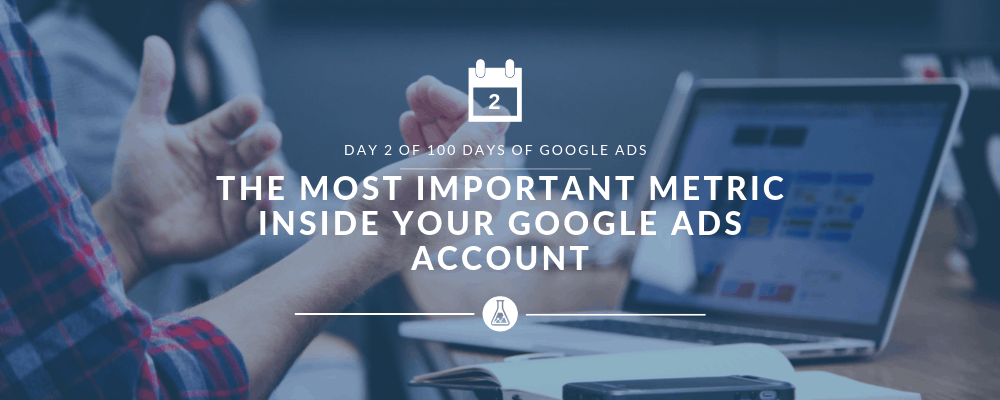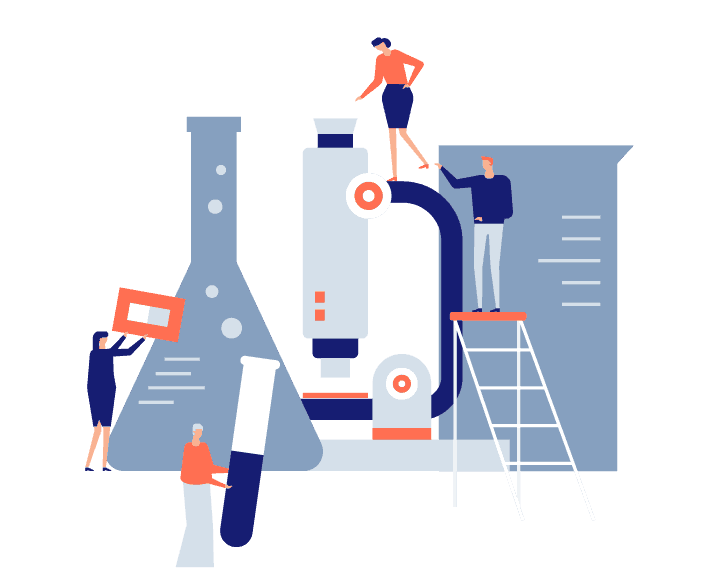Let’s do a little experiment:
If I told you to go into your Google Ads account right now and point out the most important metric, what would you point to? You know, the metric that says your account is winning or losing. What metric is that? Is it CTR? CPC? How much revenue was produced in the last month?
The metric that really matters is
PROFIT
(Okay it’s a trick question, because Google doesn’t have a ‘profit’ section inside their analytics) Yes, you have some math to do.
How much your business profit is the single most important thing inside your PPC account?
I’m talking about calculating the cost you pay for the product, your advertising manager fee, your cost of AdWords, and how much revenue came back from PPC clicks. Any good PPC Manager will work their lab goggles off to make sure that you’re account just doesn’t have a pretty revenue number, but a pretty profit number.
So now: Go check if your last 30 days are not just pretty with clicks and click thru rates, but make sure you actually made money!
Most Metrics You Learned About Google Ads Are Wrong
Anytime you read about metrics, like “how to raise your CTR” or “why quality score is killing your account,” every post misses the mark. Use the example below to understand.
This brings up a solid point, as I recently received a question from a potential client:
‘I’m seeing our CTR is 1.10%, is that good or bad?
This is a common question I receive when people are looking for AdWords help. It often comes in many varieties:
- What’s a good conversion rate?
- Whats’ a good number of impressions?
- Our quality score dipped, why is our account in disarray?
All well-meaning questions, but remember, things like CTR, Impressions, etc . . . are only relative to the top tier profit metrics: revenue, ROAS, CPA. I could optimize for CTR all day long, and get a 3, 4, or 10% CTR, but if I wasn’t paying attention to optimizing for revenue, that would do no good. You can’t take CTR to the bank.
Here’s an example where a lower CTR yields a more profitable campaign:
- Let’s say you’re the owner of an education company that caters to teachers of k-12 classrooms. Your product helps students read easier, faster, and retain more information. You write great ad copy that talks about how your product solves a lot of these reading issues. Your CTR is through the roof, your quality score is high, and your CPC is low! Win! Unfortunately, you find out, your profit is in the red, and you’ve got a failing campaign.
- After considering the above dilemma, you assume most of your traffic is coming from adults, not teachers. You tweak your ad copy to include an education-theme, describing the product as made ‘for teachers’. This time, your CTR drops (the adults aren’t clicking anymore), your quality score drops, and your CPC increases. Is the account a failure? No! Your profits go way up, because now you’re getting the right people to come to your landing page.
Again, I’m not saying CTR or Quality Score aren’t important – it is, I’m just saying: Keep our eyes on the prize! Calculate your ROI and soar!
The PPC Manager’s Top Metric: Return on Ad Spend (ROAS)
Now that we established the only metric that matters is profit, how does that relate to day to day management of your PPC account? It’s an important question. What’s unfortunate, is that the amount of time it would require to do a profit analysis of every keyword and every product in an account would be extremely time consuming, and probably not worth the time. Instead, look at your high-level metrics, and begin working with return on ad spend, or ROAS.
How to Calculate Google Ads ROAS
You’ll need to know 3 metrics to calculate ROAS in Google Ads:
- Cost
- Last Click Revenue
- Assisted Revenue
- Other sources of revenue (phone call sales from Google Ads, for example)
To obtain cost, simply look inside your AdWords account.
To obtain last click revenue: Look at Google Analytics OR AdWords. (Typically whichever is higher)
Assisted Revenue: View the column ‘click assisted conversion value‘ in AdWords OR Assisted conversions inside analytics. This will show you conversion values that have occurred where the last click was not an AdWords click. For example:
- Monday AdWords Click
- Tuesday Organic Click to Purchase of 10 dollars
- You would have 10 dollars of organic last click revenue
- You’d also have 10 dollars AdWords assisted revenue
Increase Your ROAS, Quarter After Quarter
Now you have your marching orders: Increase your ROAS! Every metric you view like CTR or clicks, they should all be in relation to the only AdWords metric that truly matters. For example: Can a higher CTR here help increase my ROAS? Can more clicks result in a better ROAS? Here’s a post on calculating your target ROAS and ACoS.
This post is part of a series: ‘100 Days of AdWords Help’.