Today we’re sharing how we’re using data display to improve our internal processes and the PPC game for our clients.
Know your data, know your PPC campaigns!
How Can Data Display Improve PPC Campaign Management?
Feeling overwhelmed by endless spreadsheets and complex reports? Many businesses are drowning in data but lack the tools to effectively interpret and act on it. Traditional reporting methods can be cumbersome and often fail to provide actionable insights.
Enter data display – a game-changing approach that transforms raw data into visually engaging and easily digestible formats. With data display, quickly identify trends, uncover hidden opportunities, and make informed decisions without getting lost in the numbers.
Simplifying complex data makes it easier to understand at a glance. Save time by highlighting key metrics and performance indicators. Data display provides clear, visual cues that guide your next steps in optimizing PPC campaigns.
Why Data Display Matters More Than Reporting
Do traditional reporting methods feel like a waste of time?
Traditional reports are often cluttered with endless rows of data and complex tables, making it hard to extract meaningful insights quickly. This can lead to delayed decisions and missed opportunities in optimizing PPC campaigns.
Data display transforms raw data into clear, visual formats that are easy to understand and act upon. This approach goes beyond just presenting numbers—it tells a story that highlights trends, anomalies, and actionable insights at a glance.
Practical Tips:
- Use tools like Google Data Studio to automate data collection and visualization. This saves time and ensures your data is always up-to-date.
- Incorporate charts, graphs, and color-coded indicators to highlight key performance metrics.
- Tailor your data displays to the needs of different stakeholders. Business owners might need high-level overviews, while PPC managers need detailed, granular data.
- Implement conditional formatting and alerts for key metrics like CTR, CPC, and ROAS. This helps in quickly identifying and addressing any issues.
- Interactive dashboards allow users to drill down into the data for more detailed analysis, providing both a macro and micro view of performance.
- Design your data displays to answer specific questions and guide the next steps in your PPC strategy.
Switch to data display for a smarter, more effective way to manage your PPC campaigns.
Data display VS. the act of reporting
Report – reporting, potayto – potahto… you’ll say.
Actually what we’re going to show you is not a reporting theory. It is simply the way we display data reports for a better understanding of the PPC campaigns that we’re managing.
Setting Up Principles and Goals for Your Reports
No doubt, knowledge is power and this applies to paid traffic too. Getting to know your PPC campaigns like the back of your hand is easier if you apply these two principles:
Principle 1: Reports should be 100% automated.
Principle 2: They should be able to answer 80% of your questions without having to log in anywhere else.
Different Reports for Different Purposes
You own a business, and your marketing department has three managers and ten PPC’rs.
Is everybody looking at the same performance metrics every day? Of course not. Because a report for a business owner versus a marketing manager versus an AdWords account manager is always going to be really different. Adapt the content of your reports to the person that report is for.
Tailoring Reports to Different Roles
One-size-fits-all reports often fail to meet the needs of different roles within a business. Business owners, marketing managers, and PPC account managers require distinct information to make informed decisions.
Tailor your PPC reports to address the specific needs of each role, ensuring clarity, relevance, and actionable insights for everyone involved.
For business owners, provide a high-level overview with a summary of key metrics such as overall ROAS, total ad spend, and revenue generated. Use simple charts and graphs to highlight trends and performance over time, and include clear, concise recommendations for strategic decisions.
Marketing managers need detailed breakdowns of each campaign’s performance, focusing on metrics like CTR, CPC, and conversion rates. Compare performance across different channels (e.g., Google Ads, Facebook Ads) to identify the most effective platforms, and suggest adjustments to budget distribution based on campaign performance and ROI.
PPC account managers require granular data on ad groups, keywords, and individual ads. Include metrics such as Quality Score, bid adjustments, and keyword performance. Highlight areas for improvement, such as underperforming keywords or ads with low CTR, and offer insights into A/B test results, audience targeting, and bidding strategies.
Improve the effectiveness of your PPC reports by tailoring them to the specific needs of each role in your team.
Our “Dig Deeper” Report Rhythm:
One Google Sheet, Dozens of Sub-sheets
With multiple channels, funnels, and metrics to watch, having an overview of your advertising performance plus a granular view per device, keywords or audience, the process doesn’t seem like a walk in the park.
Our “dig deeper” approach – create one Google Sheet with dozens of sub-sheets.
This way, you can keep track of the top level performance where you have an instant health check of your accounts, and dig deeper into your marketing funnel, by having access to the MOFU, BOFU, and TOFU campaigns’ performance.
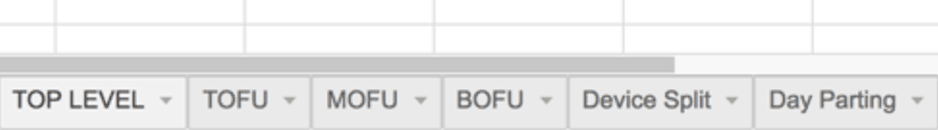
Our “Dig Deeper” Report Rhythm
Immediate Diagnosis of your PPC performance
Google Sheets are a marketer’s best friend. I’d go even further. Actually, conditional formatting and IF formulas are.
Color coding, ranking by performance, by relevance score or by ROAS target – they can give you an immediate action plan on how to optimize your PPC campaigns.
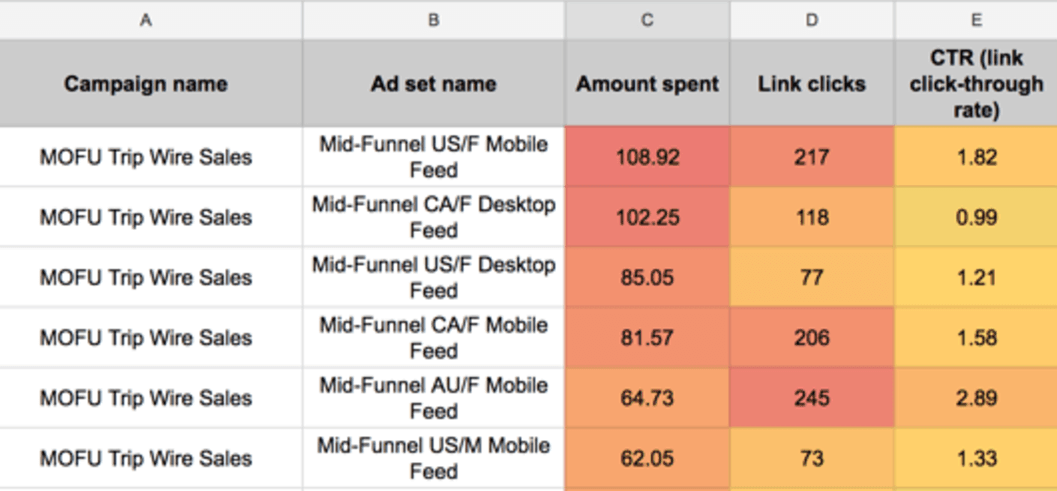
Color coding for faster decisions in optimization
You can even set up “don’t make me think” formulas that tell you what to do next.
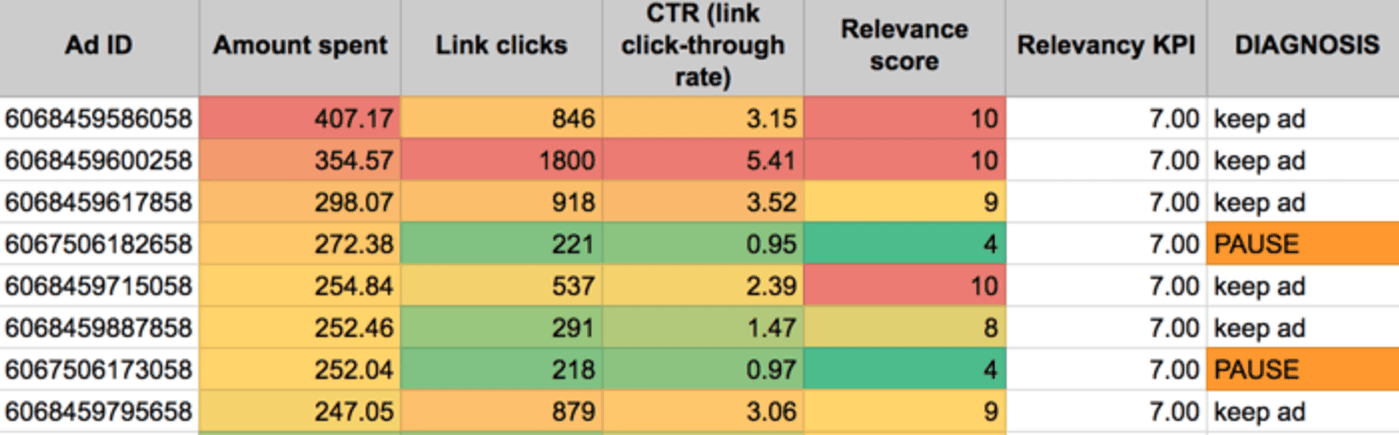
Ad diagnosis - to pause or not to pause
Data Should Answer Questions & Inform Actions
And that can be done in the blink of an eye. If you know your data, you know your business.
That being said, watch this week’s video for more data display goodies:

Know Your Data, Know Your Business
Understanding your PPC data is crucial to the success of your campaigns. By transforming raw data into actionable insights, you can make informed decisions that optimize performance and drive better results.
We’ve explored the importance of tailoring reports to different roles, emphasizing the need for data that not only answers questions but also informs immediate actions.
When you know your data, you truly know your business. This knowledge empowers you to make smarter decisions, identify opportunities, and address issues before they become problems.
We live, breathe & Dream Paid Traffic
Check out more blogs here:
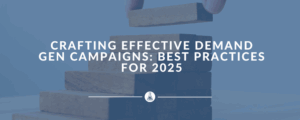
Crafting Effective Demand Gen Campaigns: Best Practices for 2025



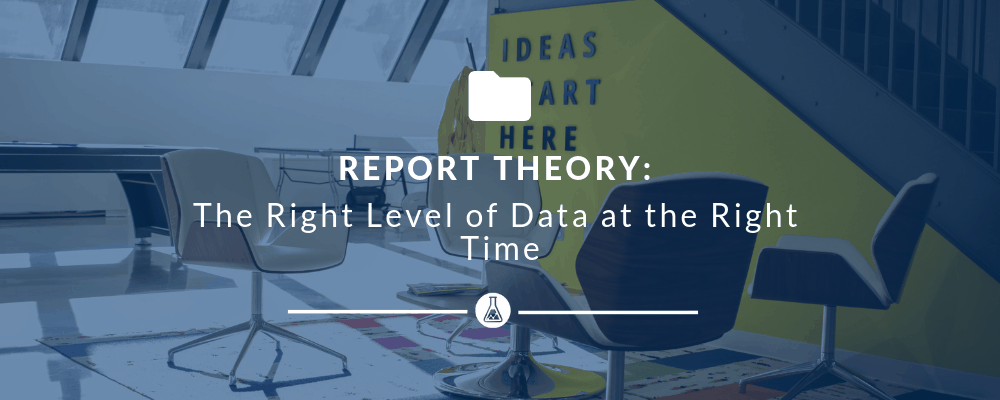
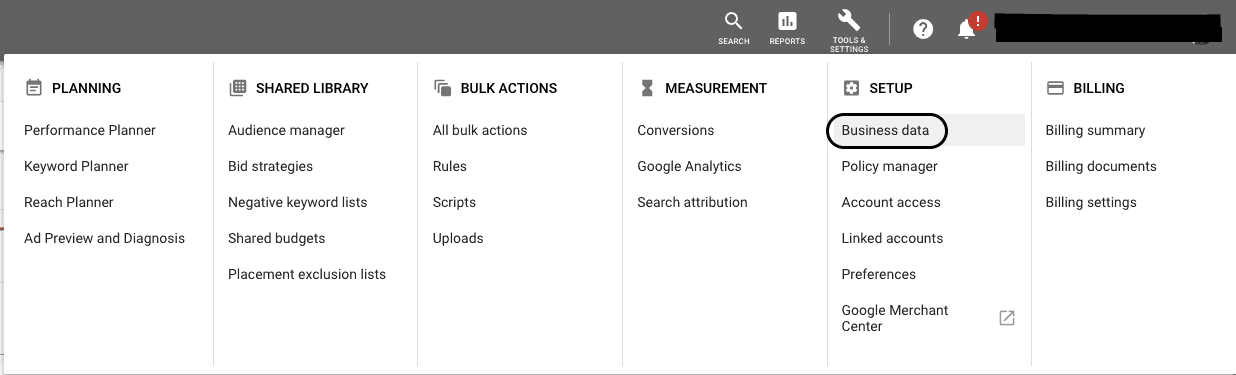
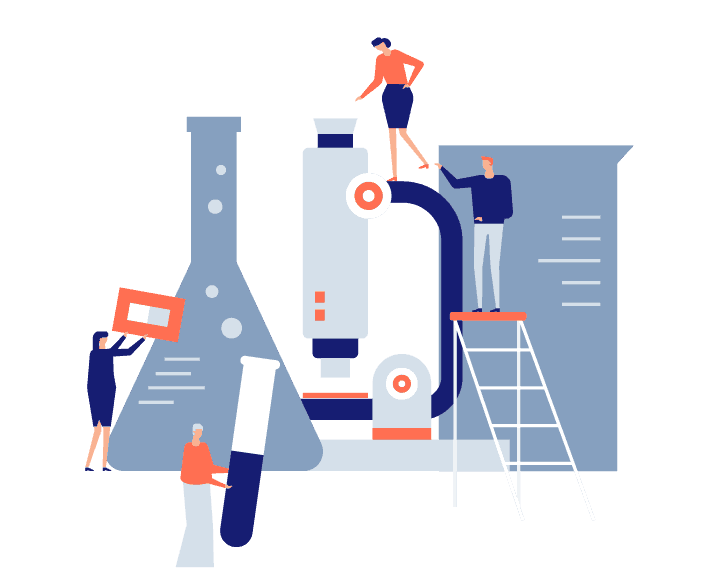
3 thoughts on “Report Theory: Transforming PPC with Smart Data Display”
Challenges that stuff up your ability to achieve 100% automation: Custom built CRM with no capability to push data to Google Sheets via scripts/API, split-testing using 3rd party software, attribution reporting, CRO using 3rd party tools (conversion funnels, form analytics, etc), long sales cycle whereby you need to constantly recheck customer LTV as it span over 5 years, cross-category purchase (total campaign cost acquired on one product but they end up buying another product), variable revenue business with no set average conversion value (e.g. travel packages) is asking that you constantly export and calculate ROAS within the sheet, variable target ROAS since some products have much higher profit margins, moving targets due to seasonality…
Conditional formatting is definitely a lovely thing (see my daily report filled with it) 🙂 I like it bright and wonderful
https://uploads.disquscdn.com/images/5992fe3189f82e2c286f5ccba0c8b1b12f9749e7ea0e01db461aa965be04beff.png
https://uploads.disquscdn.com/images/53ba3ab51930739dd3fe453f63b4919b7c63e31ea7ccb0947796f78dcb87e4a6.png
I knew I liked you 😀
Great comment, and those are absolutely things that muddy reporting.
That said, wouldn’t you say those are separate reports for separate purposes?
i.e. if you have CRO 3rd party tools, you would simply look at CRO reporting on its own tab..
If you always take the top of the top (top ad, top landing page), you will be on the slow march to stronger metrics over time.
tldr: data is never perfect 🙁
I really really like your way of thinking in terms of keeping data within one sheet with multiple tabs. Your team members are lucky to have access to pre-recorded videos that form part of their training 🙂
Ouchie for the muddy reporting – but you are completely right with your statement.
I would definitely vote for having your CRO and other metrics sit within its own tab if possible.
“If you always take the top of the top (top ad, top landing page), you will be on the slow march to stronger metrics over time.” I like this approach. It makes me think of this article that sparked a new way in which I organise my campaigns: “Keywords. Treat them like employees. If they are not working, fire them” https://tenscores.com/blog/keywords/ —- It boils down to your argument of honing in on selecting the top of the top.
A bit off-topic, but kinda relates to your “don’t make me think” suggestion:
Don’t you reckon it’s just better to set custom rules/alerts or create custom scripts to eliminate you even having to import data to spreadsheets? I mean write a script TO NOTIFY the ads manager via email if keywords/ads/campaigns meet certain conditions. Even better – apply the changes if it meets certain criteria. I mean this will keep your reports even cleaner.
My next quest is to set up reporting dashboards to display on TVs within our office. Aforesaid coupled with spreadsheets = massive winnings! Klipfolio even allow you to set target goals. https://goo.gl/Cse4YB
Thanks once again for creating content and frameworks that challenge the standard 🙂