You picked the right kind of keywords. You created great ad copy. You didn’t chase vanity metrics like CTR. You built a profitable AdWords campaign. You are wondering, what’s next? One of the first metrics to analyze is: Impression Share.
What’s Impression Share in AdWords?
Let’s say you are bidding on ‘lawn chairs for sale’. Great keyword.
‘Lawn chairs for sale’ gets searched 1,000 times a month.
You appear 500 times in that month. Your impression share is: 50%. You appeared for 50% of the search results, giving you a 50% impression share.
Why is Impression Share Important?
If a keyword is profitable, you want as much traffic for that keyword as possible. Don’t limit yourself to only 50%, 70%, or even 80% of a profitable keyword. Get as much traffic as you can!
Great keyword, 50% of impressions, and moderate sales. Or, great keyword, 100% of impressions, and maximum sales possible for that keyword.
This is where you want to push your account. You want as much traffic for the best, highest-converting keywords.
I Have a Profitable Campaign, How Do I Increase Impression Share?
There are two reasons why your impression share isn’t as high as you’d like it to be.
- You are being out-ranked, outbid, and out-quality-scored – and your competitors are grabbing all your much-deserved impressions.
- You are running out of budget too early in the day and are missing out on your late afternoon and evening impressions.
So how do you know where you stand?
Check Your Impression Share
First, let’s look at your impression share. You can check this on the campaign-level, ad-group level, and if you have enough data – the keyword-level.
To find your impression share:
- From the Campaign, Ad Group, or Keyword Level, click ‘Columns.’
- Customize Columns
- Competitive Metrics
- Add > Impression Share (We’re talking about the Search Network only right now)
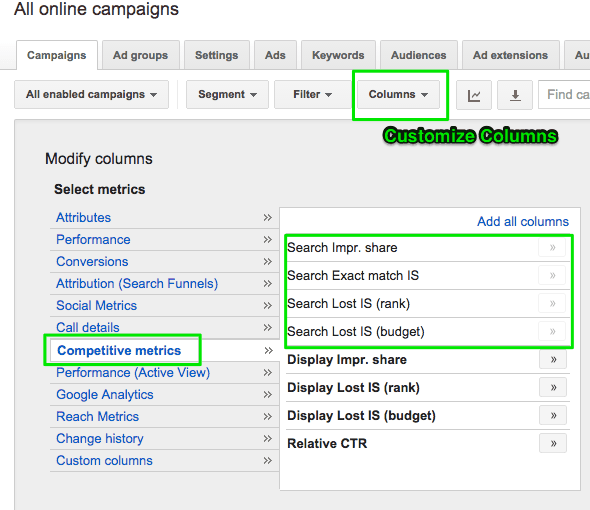
Impression Share Not Over 90% For a Profitable Ad Group?
I like to start at the campaign level, and then dig in deeper to the Ad Group and Keyword.
If my impression share isn’t high, for a profitable campaign, I want to find out why the impression share is low.
Add two more columns:
- Add Search Lost IS Rank (Impression Share Lost due to Ad-Rank)
- Add Search Lost IS Budget (Impression Share Lost due to Budget)
Search Lost IS (Rank): Want to know the percentage of time you were outranked? This metric tells me that I am either being outbid, and/or my competitors have a higher quality score. These two factors contribute to Ad Rank. If my ad rank is too low, I may not be appearing all the time. Or I may be appearing on the 2nd page sometimes, missing out on impressions. If my keyword is targeted, and it’s profitable, I usually choose to raise bids in this situation. I also optimize for quality score.
A situation you want to avoid is getting into a bidding war. There will be a break-even point with your bids that you want to avoid. The advertiser who bids the most doesn’t always win. This is why quality score is so powerful.
Search Lost IS (Budget): This metric is simple to understand. If you are limited by budget, you will have data in this column. If you have a 50% Search Lost IS (Budget), this means you are running out of budget about halfway through the day. For a profitable campaign, I almost always inch up my budget in this situation.
A situation you want to avoid: If just one ad group is profitable, you don’t want to raise budget on the entire campaign. You would be better off if you moved this ad group to a new campaign with its own dedicated budget.
Closing Thoughts on Impression Share
When I audit Google Ads Accounts, this is one of the first metrics I look at. I see two things usually:
- A profitable campaign with a huge opportunity cost because they don’t have their full impression-potential
- An unprofitable campaign burning money since they have all of their unprofitable impressions (likely for the wrong keywords)
Knowing where you stand with this competitive metric can be the difference between success and failure with Google Ads.

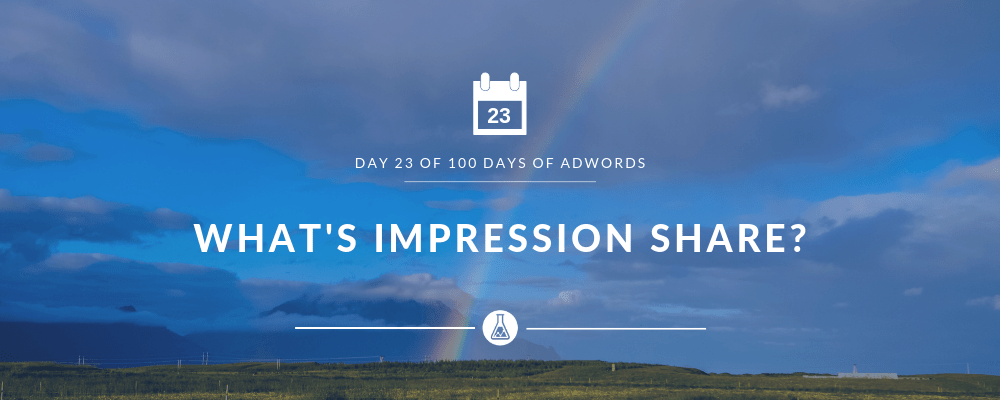
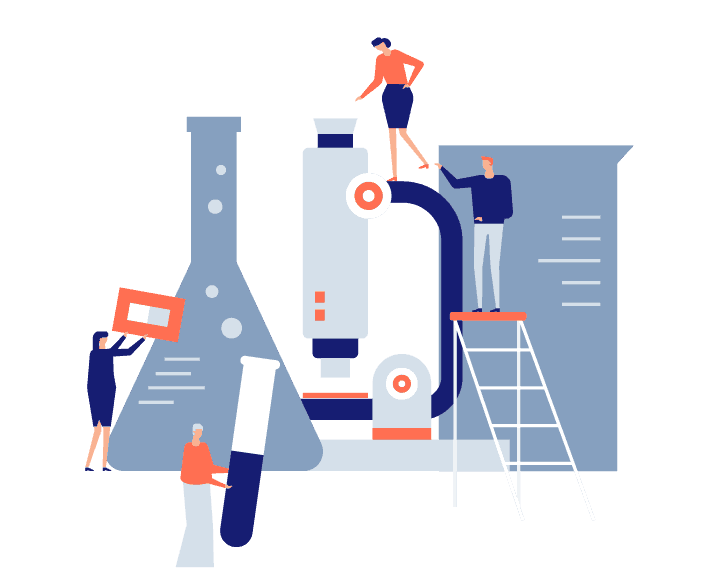
6 thoughts on “Day 23 of 100 Days of AdWords Help: What’s Impression Share?”
I’m finding these posts really helpful Michael, keep em coming! Thanks for doing this
Thanks man!
Launching a podcast soon, too.
A podcast will be awesome, it’s definitely one of my preferred formats for learning and I don’t have an adwords podcast subscription at the moment. Looking forward to it.
Excellent Post Michael. Have you dug into impression share by device , i.e mobile? What are your thoughts there?
Thanks for the kind words Leandra.
I think the principle applies: start high level, and then segment down based on what you want to optimize.
it’s very possible to have campaigns that are 100% IS on desktop, and then just 70% IS on mobile. When you’re looking at your normal metrics that are not segmented by device, it may simply display 80% IS.
It’s definitely important to keep these factors in mind.
In the situation I mentioned, it pays to segment these layers to get a closer look at the story behind the mobile/desktop average.
Another great segmenting idea for impressions is “Top vs. Other”. Even if you’re getting close to 100% impression share, you can often find that a huge percentage is not at the top of the page. So impression share is huge, but where you’re getting displayed is huge since CTR drops off when you’re not at the top of the page.
Nice article – I did the video version of this exact content. If you’re interested in seeing it, I can share the link here or you can probably find it with a bit of sleuthing.