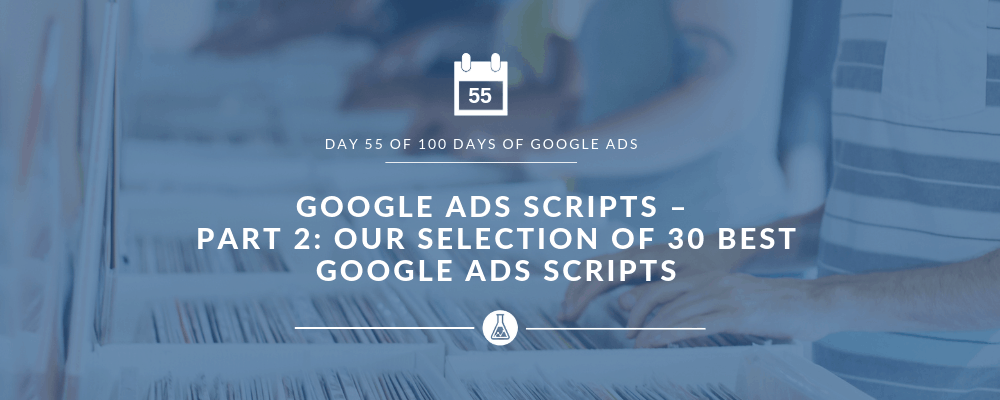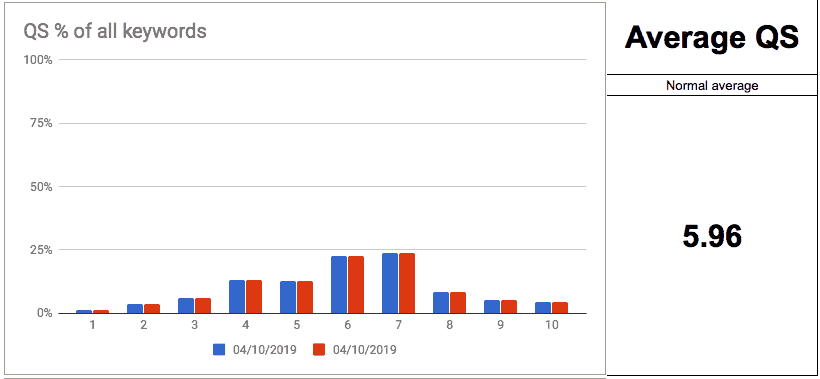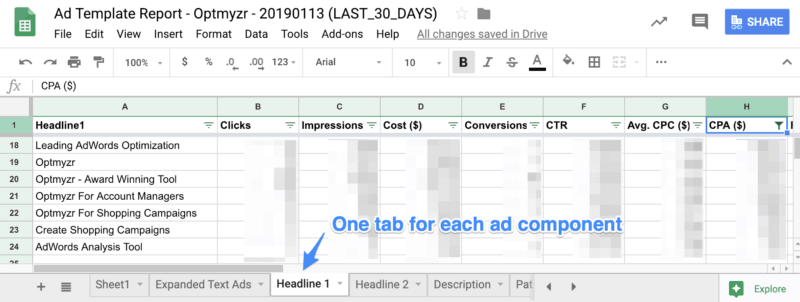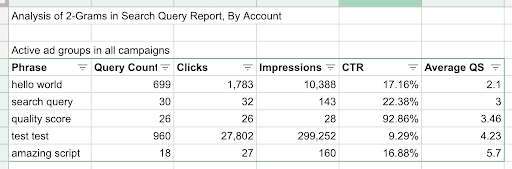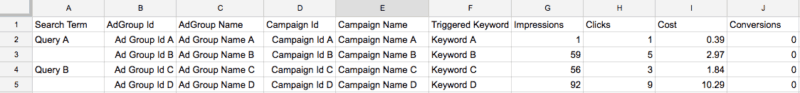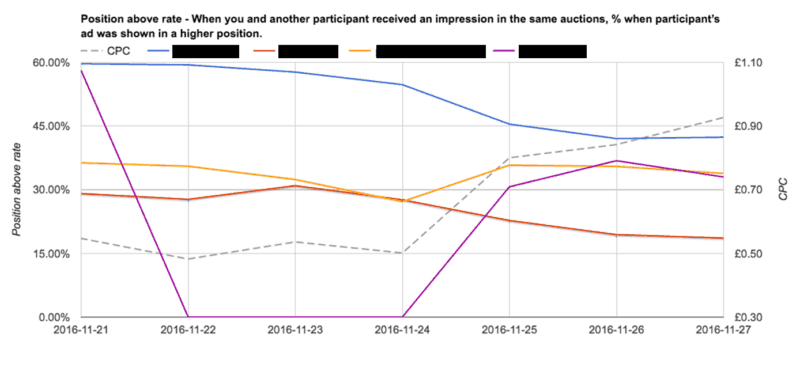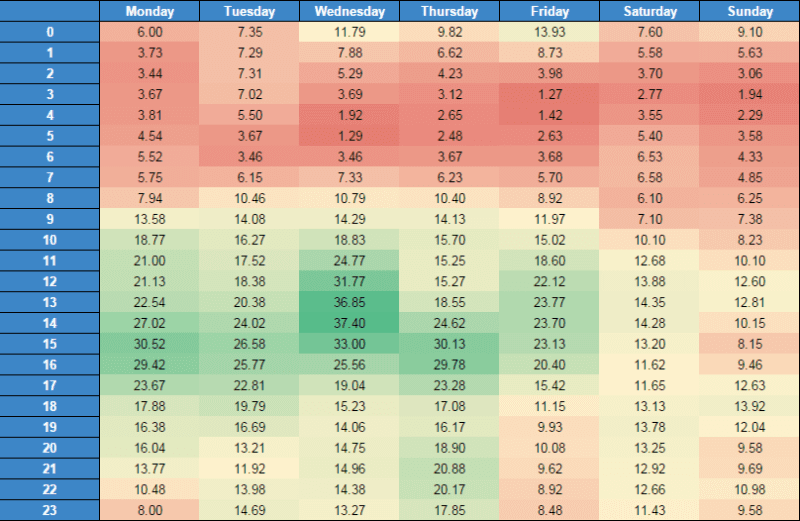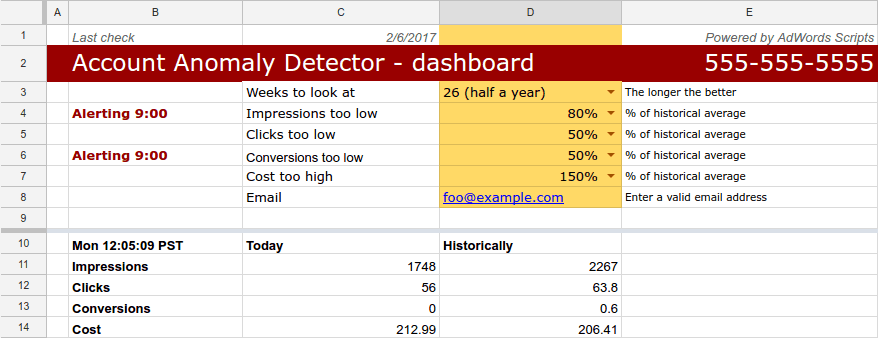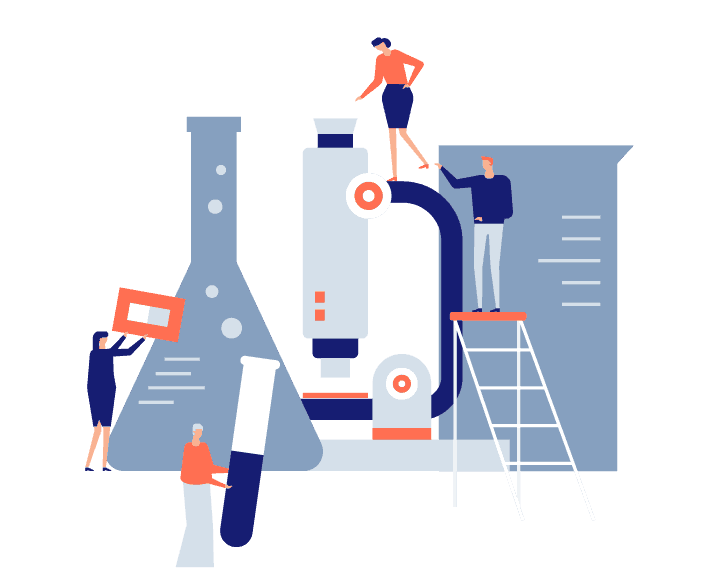Hey, explorers in search of the best Google Ads scripts!
In part one of the Google Ads Scripts series, we saw what these are, when to use them and how to set them up. Now it’s time to get into the nitty-gritty.
In this article, part two of “How to Harness Google Ads Scripts”, we’ve handpicked 30 insanely actionable Google Ads scripts to help you scale your accounts. From bids management to ads and keywords management, or account anomalies detection, we’ve got them all covered.
Thanks to a few smart and generous PPC experts who shared them with their fellow marketeers, we managed to make a selection of 30 Google Ads scripts that will boost your PPC performance in 2019.
Ready? Here we go!
by Daniel Gilbert
I have to admit it: when Google announced back in 2017 that Google Ads campaigns can spend up to twice their daily budget, Daniel Gilbert was the hero of the day.
He came up with an amazingly useful script that would label and pause campaigns whose daily spend is bigger than the daily budget. You’ll get an email if any change has been made.
If you’re a bit of a budget control freak (some of us are), set the script to run hourly for all of your accounts.
by Frederick Vallaeys
Another big thank you goes to Frederick Vallaeys for this script that identifies any negative keywords (even the ones from the Negative Keywords lists!) that are now blocking ads from search queries that have previously converted.
It could happen to anyone to accidentally add negative keywords that might bring conversions. Schedule the script to run every 2 weeks (or any other time you find it more appropriate) and you’ll get an email with the blocked queries. This is pretty helpful for recovering your lost conversions, isn’t it?
by Daniel Gilbert
What does this script do? It automatically applies bid modifiers to in-market audiences based on their performance. Basically, it looks at the campaigns’ CPC over a given time range.
by Frederick Vallaeys
Not being able to exclude mobile apps from advertising anymore by simply adding “googleadsenseformobileapps.com” as a negative target came as harsh news.
Luckily, this script excludes mobile app ad placements that have an unacceptably high CPA or no conversions and a big spend.
by Daniel Gilbert
This script applies a shared campaign negative list or a placement exclusion list from a particular campaign to all campaigns matching a filter.
This means you’ll stop wasting your time by manually checking the campaigns that share your negative lists, one by one, in the Shared Library of your account.
by Clicteq
Curious to see how your daily optimizations impact your Quality Score? Run this script written by the Clicteq developers and you’ll have insightful charts of your QS performance. Expected CTR, landing page experience and ad relevance are also included.
by Frederick Vallaeys
Did you ever wonder what words in your text ads perform best? Well, Frederick Vallaeys shares a script that satisfies your curiosity. You’ll get aggregated metrics for when the same word sequence is used in ads across your account.
by Frederick Vallaeys
Here’s a script that sifts through data to help us find the best ad components to add to the new ads or responsive ads. It aggregates metrics for each headline, description, path, and display URL.
by Daniel Gilbert
Some of us are still nostalgic for the times when exact match keywords used to be “exact”. So, to “feed” our nostalgia, Daniel Gilbert wrote a script that makes exact match “exact” again. Actually, it adds as a negative any search query that doesn’t exactly match an exact match keyword.
by Daniel Gilbert
This script calculates the contribution of each word or phrase found in the search query report and outputs a report into a Google Doc spreadsheet.
This one proves to be really helpful for Google Ads Grant accounts, who require an average CTR of minimum 5% and a Quality Score of minimum 3. You can then filter the results and add negatives or restructure ad groups.
by Frederick Vallaeys
Finally! A script for video campaigns. This one will help you identify low-quality video placements. It adds YouTube statistics such as “likes”, “dislikes” or “comments” in a Google spreadsheet of videos that your in-stream video ads have appeared on. Then, you can choose to spit out the videos that have a wrong ratio of dislikes to likes.
by Brainlabs
Here’s a script created by Brainlabs that helps you change bids in your sleep. Oh, yes! It sets bid adjustments every hour of the day, seven days a week, according to the multiplier timetables in a Google sheet.
by Russell Savage
You can schedule this script created by Russell Savage to run every few months and trim the dead weight from your accounts.
by Russell Savage
Messages like 404 Not Found or 500 Server Error are any marketer’s nightmare. You definitely don’t want to waste money by running ads that lead to broken pages. That’s why it’s highly important to check your final URLs once in a while.
by Russell Savage
Russ Savage built this script that runs through all of the disapproved ads and replaces the ones with words IN ALL CAPS.
by Russell Savage
This script does exactly what it says, no other explanations needed. It finds the worst performing ads and pauses them. But don’t worry, it will not pause all your ads if they’re under-performing ones. The script also makes sure at least one ad will be live in each ad group.
by Daniel Gilbert
We don’t like keyword stuffing. I’m sure you don’t either. We like staying in control with our ad group segmentation, and this is where the script comes in very handy. It shows you if a particular query is triggered within different ad groups. This helps you further add negative keywords accordingly.
by Daniel Gilbert
I don’t know about you, but I’m a big fan of graphs. Combine this with “spying” on competitors and I’m over the moon. So there’s no surprise that when I first ran Daniel Gilbert’s script I was on top of the world.
You just copy the template sheet that has the script already embedded in it, download an auction insights report segmented by time and/or device, add it to your own spreadsheet, make a few adjustments and hit the button. There you have it! Lovely visuals to help you keep an eye on historical data of what your competitors are doing.
by Frederick Vallaeys
This script helps you add any Google Ads data into a spreadsheet, based on column headers, data filters, and date range.
by Daniel Gilbert
You may never know when you need to apply labels from campaigns or ad groups to entities contained within them, or vice-versa. To be honest, that happens to me pretty often. So, thank you, Daniel Gilbert, for creating a script that does exactly that.
by Russ Savage
This script runs through your URLs and checks if an item is out of stock on the website. If it is, it will pause the ad group.
by Daniel Gilbert
This one generates a helpful hourly and daily visual representation of metrics of your choice, inside a Google spreadsheet. It also makes suggested bid modifiers based on the conversion rate.
by Fred Vallaeys
As automated rules can run only once per day, this script proves to be very useful. It sends you email alerts for keywords or product groups that have exceeded a specific amount of cost, and have fewer than a specified number of conversions to show for that cost.
by the Google Ads Scripts Team
This script developed by the Google Ads scripts team will send you alerts every time your account is behaving too differently from what is historically observed.
by Fred Vallaeys
Bidding per keyword match types requires a huge amount of work and attention, especially if you are managing large accounts.
Luckily, Frederick Vallaeys worked on a script that identifies the bids that are not stacked correctly and outputs a spreadsheet with new bids to upload back to Google Ads.
by Daniel Gilbert
We all love A/B testing our ads. But sometimes it is so difficult or time-consuming to interpret the results, especially if you are managing big accounts.
Well, not anymore, thanks to Daniel Gilbert, who’s sharing this script. You simply set a Key Performance Indicator and the script chooses your best ad from the A/B test in each ad group, while also calculating your performance if all the traffic would have gone to the winning ad from the start. The ads will be labeled and, optionally, the losers paused.
by Daniel Gilbert
Your campaign’s status is “Limited by budget”? Not anymore! Daniel Gilbert to the rescue (again). This script will help you monitor the overspending trends on a daily basis. It basically warns you (by email) when your campaigns spend has reached a certain percentage of the daily budget of your choice.
by Daniel Gilbert
This script enables or pauses certain labeled keywords in your account depending on whether you’re on track to hit your budget. This comes pretty useful for Grant accounts, where you get $10,000 a month to spend.
by Daniel Gilbert
Here’s a fresh script that automatically applies bid modifiers to your devices, locations, in-market, and remarketing audiences based on performance. It works for both Search and Display campaigns.
By Frederick Vallaeys
May your ads’ CTR rise and shine! Check if you’re missing any opportunity. Run this script to identify the ad groups that are lacking sitelinks. You can also make some tweaks to run it for other ad extensions.
THAT’S A WRAP
There you have it! Our selection of 30 best Google Ads scripts to apply on any industry.
Again, we cannot stress enough our appreciation for all the PPC experts that wrote these insanely actionable scripts and shared them for free. Kudos to all of them! The challenge now lies in figuring out which ones suit your business goals best and make use of them. The best way to do that is to test the above ones or, if you’re a coding aficionada, craft one yourself.
We truly hope that this Google Ads scripts series has sparked your interest, productivity, and joy.
So, which of these 30 best Google Ads scripts has inspired you the most? Is there anything we left out? Let us know in the comments below!
And while we’re still on the topic of increasing the performance of your accounts, why not request a proposal? You’ll get a personalized performance report filled with tips and tricks to help you improve your ROI.
Until next time, happy scripting, PPC folks!