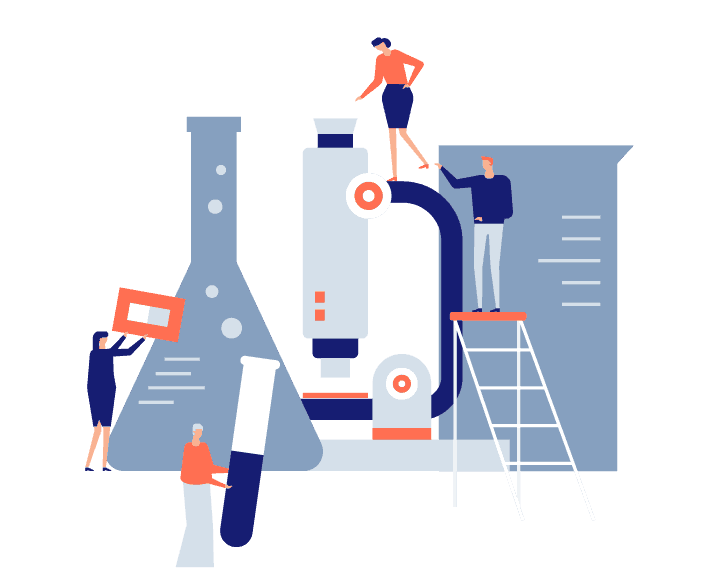1M+
MONTHLY REVENUE
7.14%
ACOS (Ad Cost Over Sales)
1K+
Products managed
1M+
MONTHLY REVENUE
7.14%
1K+
Products managed
When Ultra* first came to us, they had very common issues with their Amazon PPC management. These ranged from search term management, bids, and campaign structure. Our PPC techniques, combined with Ultra’s great brand recognition in their industry, resulted in explosive growth for their Amazon account. Ultimately, we helped Ultra surpass the coveted milestone of seven-figure revenue while maintaining a single-digit ACOS — a major success highlighted in this PPC case study that we’re truly proud to have contributed to.
*The client’s name has been changed to protect their business strategies.

eCommerce (outdoor furniture, home goods)
Amazon PPC
If you’re running your own eCommerce store and you want to start investing in online ads, you’ve got a few platforms to choose from: Google, Facebook, and Amazon, among others.
Assuming you’re selling on Amazon, and you don’t have a standalone website or store, then you’ll obviously want to use Amazon ads.
If you’ve ever been curious with experimenting with Amazon PPC, but don’t know where to start, you’re in the right place.
This is both a guide and a case study, so we’ll walk you through all you need to know about Amazon PPC and the ways we apply this knowledge to our clients’ campaigns. You’ll read about:
Alright, let’s jump right in!
Amazon PPC = Amazon Ads, plain and simple. The term PPC refers to Pay Per Click, meaning advertisers only pay a fee to Amazon when someone clicks on their ad.
Why should you invest in Amazon PPC? In a nutshell, this helps you increase the visibility of your products, and boost your sales.
For example, say you’re selling pet supplies on Amazon, including dog hair brushes.
If a potential customer logs onto Amazon and searches for the term “dog hair brushes”, they’ll get over 7,000+ hits:
7,000 is a LOT of listings — what are the chances of the customer stumbling upon your listing, and choosing to click upon it?
If you want to highlight your listing and get more eyeballs on it, that’s where Amazon PPC comes in.
With Amazon PPC, you get the choice of running three different types of ads:
Here’s what each ad type looks like:
First and foremost, Sponsored Product ads appear on the search results page and on Amazon product detail pages. You can also use these ads to retarget visitors who viewed one of your product pages but did not go on to make a purchase.
Next, Sponsored Brand ads are displayed within the Amazon search results page. With these ads, you’re showcasing a range of products as opposed to a single product. Other than simply driving traffic and conversions, these ads also help to generate brand awareness.
Last but not least, Product Display Ads appear below the “Add to Cart” button on Amazon product pages. With these ads, you’re basically “piggy-backing” on your competitors’ listing and advertising to their potential customers.
When it comes to your keyword match types, here are the three match types you can choose from:
If you have experience running Google Ads, you’ll already understand how these work. If not, here’s a handy reference:
Now that you know the basics of how Amazon PPC works, let’s move on to discuss a few best practices.
Many first-time advertisers leap straight into the world of Amazon PPC, without taking the time to consider their goals.
Why is this important? Well, your goal will determine the underlying strategies you use, and how aggressive you’ll be with your bidding.
For example, if your goal is to generate brand awareness, then you might choose to bid on certain keywords simply for visibility. Because you aren’t gunning for conversion or sales, your strategy might be to continue running your ads, even if they aren’t profitable in the short term.
The more well-organized your campaigns are, the easier it is for you to optimize your ads, and get more bang for your buck.
If you’re creating your first-ever campaign with Amazon PPC, just start out by grouping products with related keywords together.
As you start to run ads on more keywords, keep your campaigns neat and tidy by organizing them according to product category, brand, top sellers, etc.
For the uninitiated:
Now, both categories of keywords have their own pros and cons.
Short-tail keywords get plenty of traffic and hits, but they’re very competitive and can cost a bomb. Long-tail keywords, on the other hand, get less traffic — but they’re cheaper and easier to rank for, and can generate a good amount of conversions.
This graphic sums it all up:
For new advertisers, we recommend using a mix of both short and long-tail, and analyzing your data to see which keywords work the best.
New to Amazon PPC? Here’s a simple strategy that you can use to optimize your campaigns:
At Search Scientists, we’ve helped plenty of Amazon advertisers build and scale their Amazon PPC campaigns. Ultra, a retailer that sells Biking, Fitness, Home Goods, Backyard and related products, is one such example.
Ultra’s online store’s success made them want to expand fast. And what better place to do that than Amazon, where sales are higher than Best Buy & Sears combined?
Their Amazon storefront constantly displays around 1,000 products. Not the lightest, is it? We know, Amazon store owners, this sounds pretty familiar to you.
Ultra came to us with momentum. They are a shining example of the power of brand building – something most Amazon sellers don’t believe it’s possible on Amazon and especially with Amazon PPC. A powerful brand is a rising tide that lifts all ships.
To further amplify their results, Ultra weighed up the benefits of Amazon PPC management and decided they wanted to scale, while maintaining a desirable ACOS.
When they got in touch with us, they were facing several problems with their Amazon PPC management, including improper search term management, bids, campaign structure, etc.
After we sat down with Ultra to understand their objectives, and reworked their campaigns, Ultra’s Amazon account grew exponentially, and they managed to generate 7 digits in revenue WHILE keeping their Advertising Cost of Sales (ACOS) at a single digit.
ACOS is referred to as “Ad Cost Over Sales”. Its calculation is below and is represented as a percentage.
Sample: Spend $33, make $100 in revenue: 33% ACOS
But how do you actually calculate what your minimum or maximum ACOS should be? Because ACOS determines whether you’re losing or making money, we wrote more for you in this article on how to calculate your Target ACOS.
For this project, we worked with Ultra across multiple campaign types on Amazon, including:
Read on to learn how Search Scientists addressed each of Ultra’s problems and helped them boost the performance of their ads.
One of the biggest issues in Amazon PPC accounts is the lack of proper bid optimization. When Ultra first came to us, they had 1,000+ SKUs on their Amazon store, and they were bidding the same on all their Amazon ads.
By bidding the same across the board, they were limiting the ability to bid more aggressively on high converting items. They were also hurting total ACOS by not reducing bids on lower converting items.
Now, you can see why this might be a problem. Ideally speaking, you’d:
After analyzing Ultra’s conversion numbers, and taking into account their profit margin for each product, we optimized their bids to increase the overall performance.
One of the most arduous tasks of Amazon PPC management is search term management.
The routine task of ensuring that each ad group is appearing for profitable, relevant terms is a slow manual process.
With an account of this size, we knew there would be errors.
We combed through Ultra’s entire account to identify the search terms that had extremely high ACOS. We then added the terms with high ACOS as negative keywords and added the “winning” search terms as positive keywords.
To give you a better idea of the scope, we blocked out 106 weak terms that were not related to the product and were draining the ad spend — in just 1 out of 200+ auto targeted ad groups.
If you multiply this figure accordingly, this works out to approximately 14,000 negative keywords that we added to the account.
In a perfect world, you would have every product in its own right type of campaign. As mentioned earlier, when your Amazon PPC campaigns are messy and disorganized, this makes it hard for you to optimize your campaigns.
Bearing this in mind, we knew that re-organizing Ultra’s campaigns and ads would be a critical part of improving their Amazon ad performance.
By now you know there are a couple of different advertising options on Amazon. For Ultra, we’ve focused mainly on the Seller Central Sponsored Products, which are ads based on keywords and product targeting. They appear at the top and bottom of the search results pages, on the carousel on product detail pages, and alongside organic results.
As soon as you start crossing over to dozens and dozens of products (as we mentioned earlier, Ultra had around 1,000 products), you need a campaign structure that makes sense.
What’s our secret sauce? For the best results, campaigns are split into Auto and Manual targeting.
We grouped Ultra’s products by category, and ensured that each major category had both automatic and manual campaigns. We used this combination of automatic and manual with the goal of segmenting and making judgments on each individual product. Plus, always testing and optimizing ads made the campaigns increasingly efficient.
At the end of the day, an effective campaign structure allows you to balance control, speed of optimization, and data analysis.
At Search Scientists, when we’re onboarding a new client, we hash out the Goal Planning & Strategic Vision Mapping, so that the new journey in PPC is transparent and clear beyond the first few weeks. The same goes for long-term growth strategies that ensure expansion after the dust has settled.
For the project we undertook with Ultra, the main goals were to:
After adding 14,000+ negative keywords to Ultra’s account and optimizing 720 ad groups across 17 campaigns, we’re glad to report that we’ve achieved those goals.
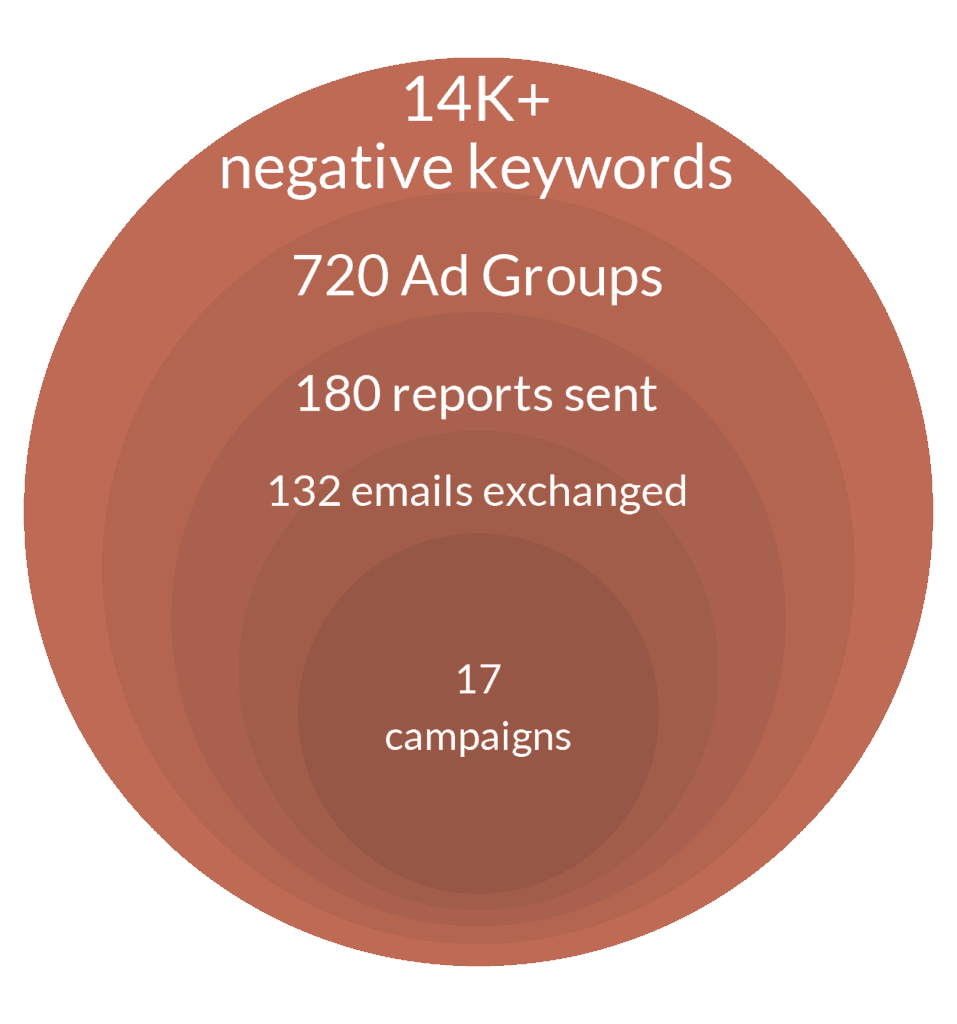
If we go behind the scenes, Ultra’s month‐over‐month revenue after starting out with Amazon PPC management looks pretty awesome.
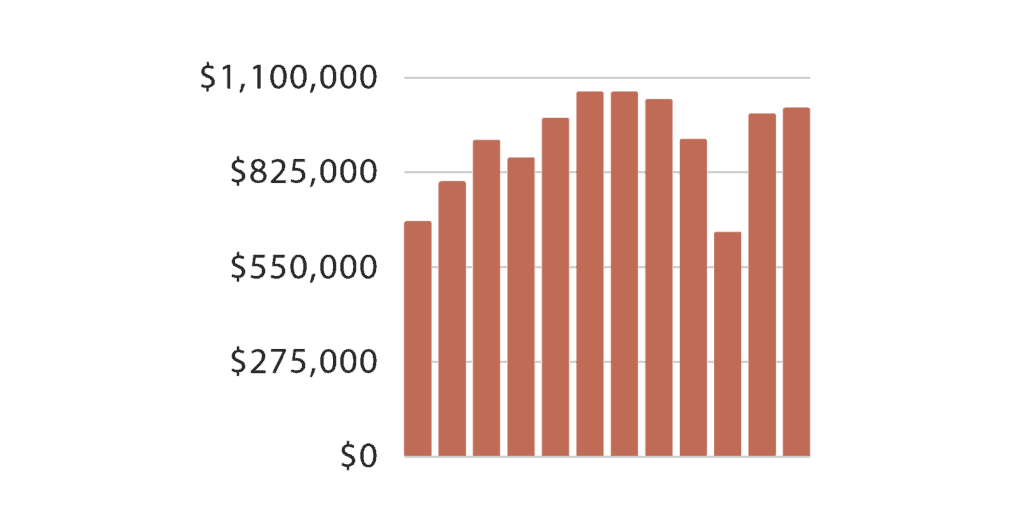
What you see above, plus a touch of seasonality, is pretty much the formula that led the Search Scientists team to reach the highest revenue months ever for Ultra‘s Amazon Advertising account.
Run a search on Google for “ppc agencies clients relationship” and you’ll see that… it’s complicated. About 627,000 results complicated.
Well, this wasn’t the case with this project. The Search Scientists team was able to quickly understand Ultra’s requirements and key concerns; from there, we planned and executed a strategy that allowed them to get to where they wanted to be.
Working with such a dynamic client, with over 15 products to be added in campaigns each week, helped us build a strong relationship.
At Search Scientists, we believe that communication is key, and we go above and beyond in making sure that we always keep our clients in the loop. To do this, we answer all email enquiries within one business day, provide detailed monthly reporting, and schedule monthly strategy sessions with our clients.
Daft Punk would be proud of Ultra‘s strategy. Harder, Better, Faster, Stronger is what they’re aiming for.
That’s the reason why Ultra began the transition from leveraging Amazon Seller Central’s services to Amazon Marketing Services (AMS) advertising, which, on top of Sponsored Products campaigns, also bring Headline Search Ads and Product Display Ads to the table.
In the meantime, the store gets loads of 5-star reviews.
If you’re an Amazon store owner, and you’re not running Amazon PPC ads, you’ll want to look into this ASAP.
At the end of the day, you can’t just set up a store, then sit back and expect your customer to magically stumble upon your store. You need to drive traffic to your store — and running PPC ads is the best way of doing this.
Now, we get that running Amazon ads is pretty intimidating… but all you have to do is follow our step-by-step guide (see the “Amazon PPC strategy for beginners” section), and take it from there.