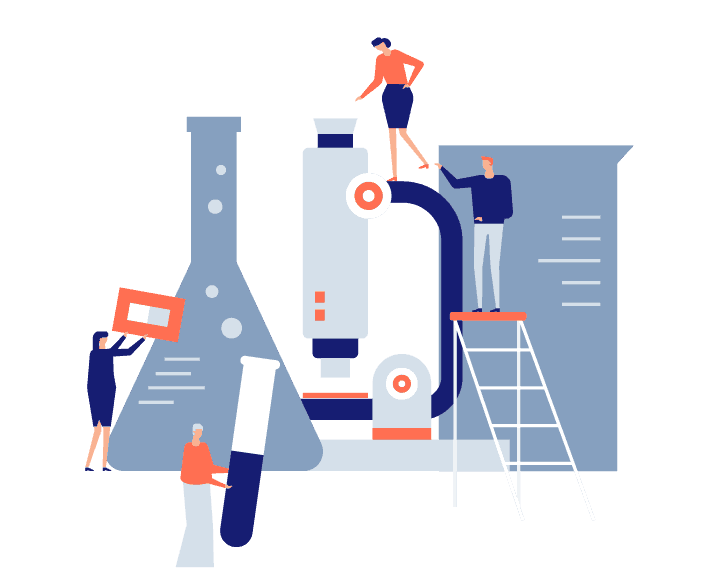Wouldn’t it be nice to be able to retrace your steps? To be able to look back at all the digital breadcrumbs you left yourself to troubleshoot an issue? AdWords thinks so too, which is why you’re able to dig into your account change history.
Change history can be an incredibly useful tool but is oftentimes overlooked. There is no automatic setting for it, it takes legwork and some analytical thinking. It can be used as a go-to, or as a last resort.
But when faced with the issue of figuring out where something took a turn, it’s a good idea to check your change history.
Where can I view my change history?
Change history is easily accessible at any level of your account.
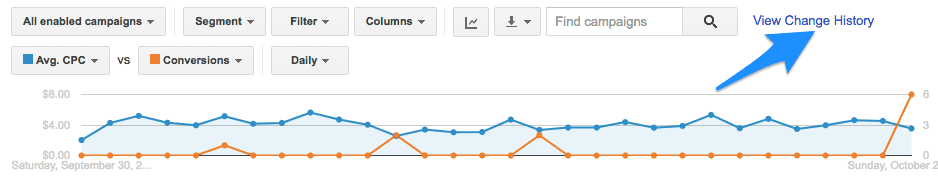
Once inside, you can see each change you’ve made, and when. You can choose to see the exact details of each change as well. This is where you can retrace steps to see if a bid change, targeting change, an accidental adding of a negative keyword, or more, has been a hindrance to the performance of your account.
You even have the option to revert the changes made, right from inside the change history.
Reviewing where you come from in your account can be an extremely useful technique to pinpoint any trouble you may be experiencing. It’s recommended to always check there if you’re having issues with performance with your account.