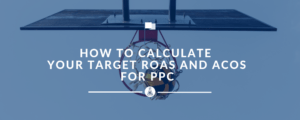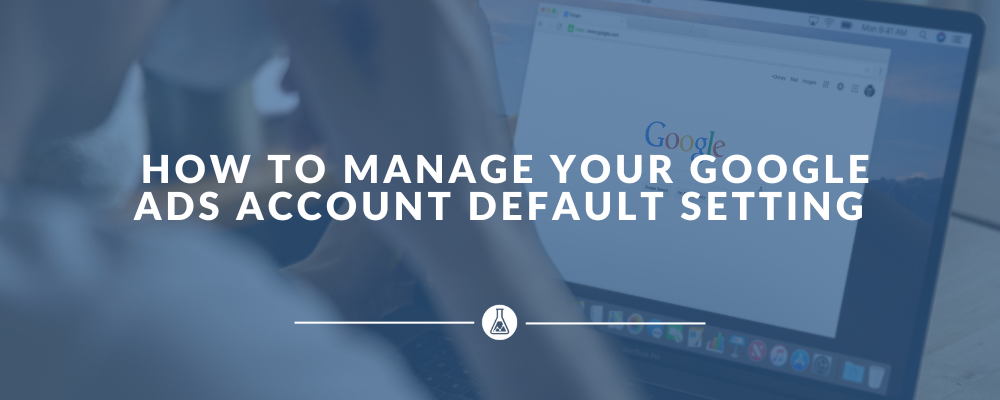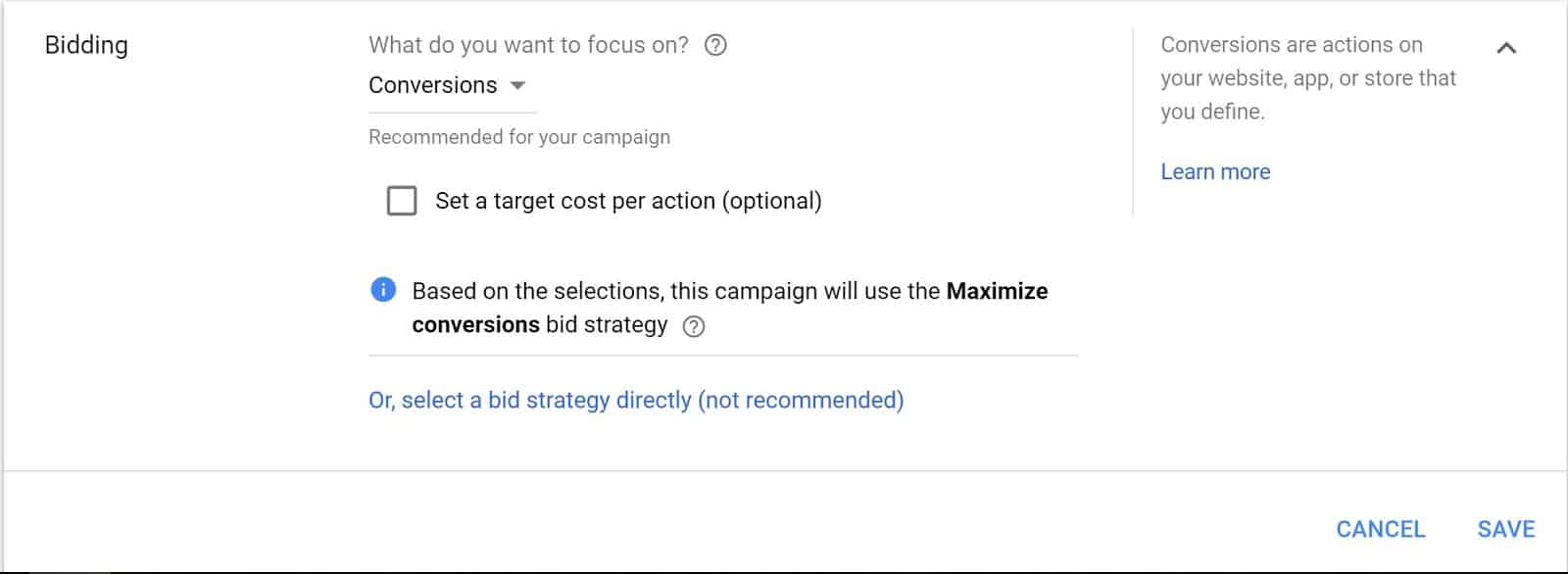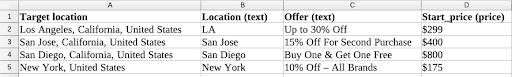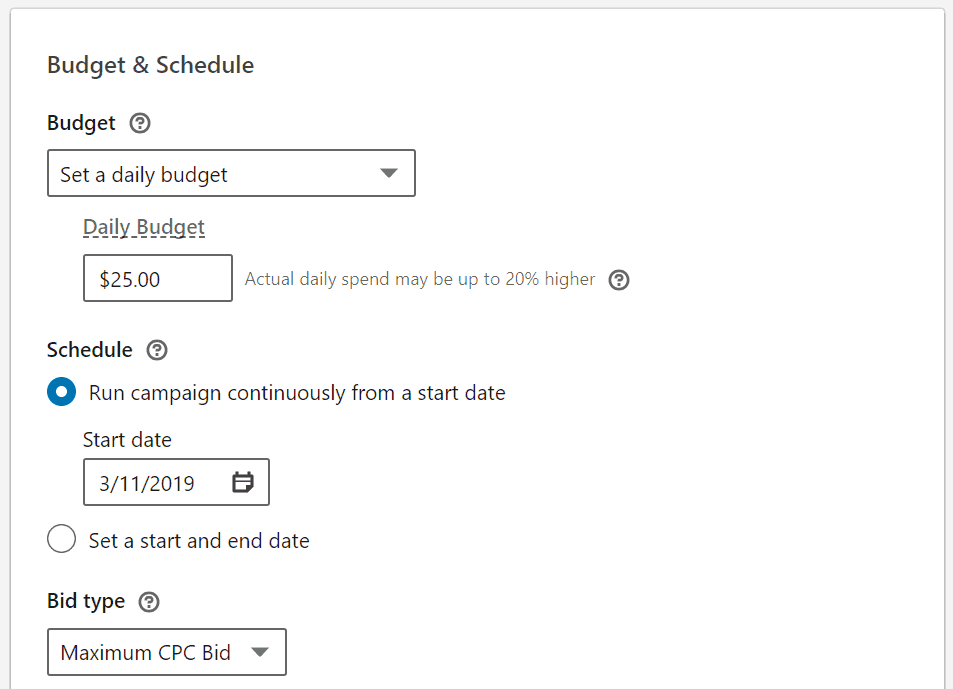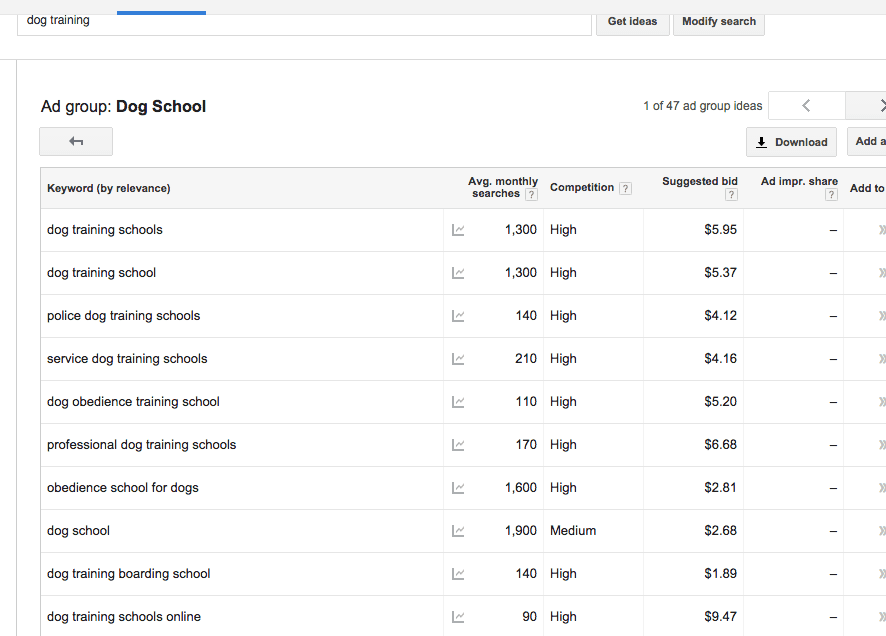In the complex world of Google Ads, understanding and managing default settings is not just a technical detail—it’s a critical factor that directly influences how your budget is spent and how effectively your campaigns perform.
These defaults act as the backbone of your account, automatically guiding bidding strategies, targeting options, and budget allocation across campaigns.
Ignoring or misunderstanding these preset configurations can lead to inefficient spending, missed opportunities, and ultimately, a poor return on your advertising investment.
Mastering how to review and adjust your Google Ads default settings empowers advertisers to take control, optimize ad delivery, and maximize every dollar spent—turning your campaigns from a cost center into a powerful revenue driver.
In this article, we will talk about:
The Critical Role of Default Settings in Google Ads
Google Ads is a powerful advertising platform offering a wide array of settings to manage your campaigns effectively.
However, one often overlooked aspect is the default settings applied automatically by Google Ads when you create campaigns.
These defaults fundamentally influence how your budget is spent, who sees your ads, and how your campaigns perform.
Understanding and actively managing these default parameters is essential to maximize return on investment (ROI) and avoid unnecessary spending.
Default Bidding Strategy
Google Ads often assigns automated bidding strategies by default, such as “Maximize Clicks” or “Maximize Conversions,” depending on your campaign type and goals.
These strategies utilize Google’s machine learning to optimize your campaigns toward certain outcomes without manual intervention.
Advantages: Automation simplifies campaign setup and leverages Google’s data to optimize bids for better performance.
Risks: Default automated bidding may not align precisely with your unique business objectives or budget limits. It can lead to aggressive spending in competitive auctions or insufficient focus on high-value conversions.
Regularly review performance data and consider switching to manual bidding or hybrid strategies for greater control and efficiency.
Default Geographic Targeting
By default, Google Ads may apply broad geographic targeting settings to maximize reach, sometimes including locations outside your core target markets.
Advantages: Wider reach can uncover untapped audiences.
Risks: Ads might be shown to users in irrelevant locations, leading to wasted budget and reduced campaign effectiveness.
Refine geographic targeting by including only relevant regions and excluding non-performing areas based on conversion data.
Ad Scheduling and Delivery Method Defaults
Google Ads typically sets campaigns to run ads continuously throughout the day, distributing your budget evenly over time.
Advantages: Ensures consistent visibility across all hours.
Risks: Budget may be spent during low-conversion periods, reducing overall efficiency.
Analyze when your audience is most active or likely to convert, then schedule your ads accordingly to focus spend during high-impact time windows.
Keyword Match Types Default
Google often defaults to broad match keyword targeting to capture as much relevant traffic as possible.
Advantages: Broad match keywords drive higher volumes of traffic.
Risks: This can result in your ads appearing for irrelevant or low-intent searches, increasing cost without proportional returns.
Utilize more precise match types like phrase match or exact match and consistently add negative keywords to exclude irrelevant queries.
Ad Rotation Settings
The default ad rotation setting typically optimizes for clicks, prioritizing ads that get more engagement.
Advantages: Quickly identifies which ads attract the most attention.
Risks: This doesn’t always translate to conversions, potentially favoring ads that drive clicks but not meaningful business outcomes.
Manually control ad rotation or select “rotate evenly” during testing phases to measure true ad effectiveness based on conversions.
Device Targeting Defaults
Google Ads defaults to targeting all device types—desktop, mobile, and tablet—to maximize reach.
Advantages: Broad device targeting ensures access to the widest possible audience.
Risks: Your budget might be spent disproportionately on devices that perform poorly for your goals.
Analyze performance by device type and adjust bids or exclude devices that underperform to better allocate budget.
The Hidden Risks of Relying on Google Ads Default Settings
Using default settings in Google Ads, while convenient for quick campaign setup, carries significant risks that can negatively impact both budget efficiency and overall campaign performance.
Relying on these presets often means relinquishing granular control over critical factors such as bidding strategies, geographic targeting, keyword matching, ad scheduling, and device preferences, which may not align perfectly with your specific business goals or audience behaviors.
For instance, automated bidding defaults can lead to overspending in highly competitive markets without guaranteeing high-quality conversions, while broad geographic targeting may cause your ads to be shown to irrelevant users who are unlikely to convert, thereby wasting valuable budget.
Similarly, default broad match keywords can trigger your ads on unrelated search queries, driving unqualified traffic that inflates costs without meaningful returns.
The standard continuous ad scheduling can result in your budget being spent during hours of low user engagement or low conversion rates, diminishing the overall effectiveness of your spend.
Moreover, the default ad rotation that optimizes for clicks rather than conversions might prioritize ads that generate traffic but fail to deliver tangible business outcomes. Device targeting set to cover all platforms indiscriminately can cause funds to be funneled toward devices that do not perform well for your product or service, further eroding ROI.
Altogether, these default settings risk turning your Google Ads campaigns into inefficient spending machines, draining budgets without delivering proportional value, which ultimately undermines your marketing objectives and reduces the potential for sustainable growth.
This underscores the importance of actively auditing and customizing every aspect of your campaign settings to align with your unique business context and maximize the impact of your advertising investment.
We live, breathe & Dream Paid Traffic
Who Can Benefit from Using Google Ads Default Settings
Google Ads default settings can be suitable for advertisers who are just starting out and need a simple, quick way to launch their campaigns without investing significant time in complex configurations.
Small businesses or individuals with limited marketing experience may find the automated defaults helpful because they rely on Google’s machine learning to optimize bids and targeting, which can deliver decent results without manual intervention.
Those with very limited budgets or resources might prefer defaults to avoid the risk of misconfiguring their campaigns.
Additionally, advertisers running short-term or experimental campaigns where speed and ease of setup are more important than fine-tuned control may also benefit from using default settings.
In these cases, defaults act as a practical baseline that allows campaigns to begin gathering data, which can later be refined and adjusted for better performance as experience grows.
However, while default settings offer convenience, they are generally less effective for advertisers seeking advanced optimization, precise targeting, or maximized return on investment.
Conclusion
Default settings in Google Ads serve as a convenient starting point but are not a “set it and forget it” solution.
They can significantly impact your campaign’s success, either boosting performance or silently draining your budget if left unmanaged.
A deep understanding of these defaults—and ongoing optimization—is essential to tailor your campaigns precisely to your business needs.
By customizing these foundational parameters, advertisers gain the control needed to reduce waste, increase efficiency, and transform Google Ads from a cost center into a powerful driver of growth and revenue.
Check out more blog posts:
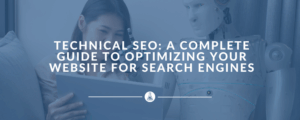
Technical SEO: A Complete Guide to Optimizing Your Website for Search Engines