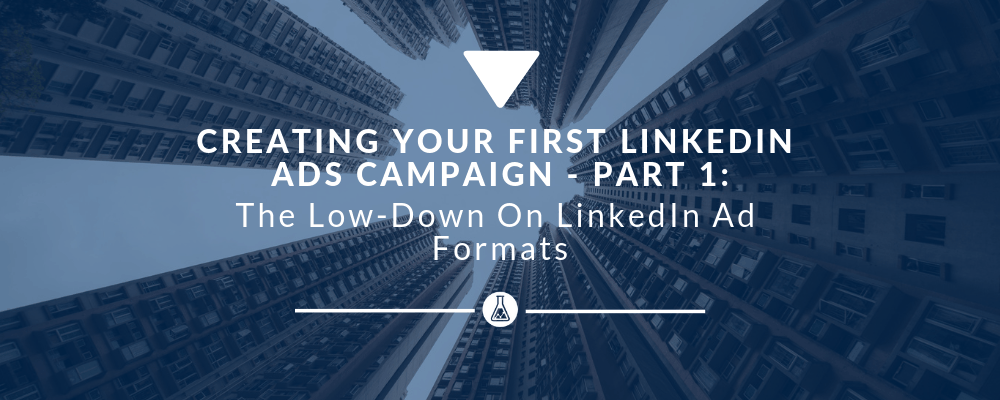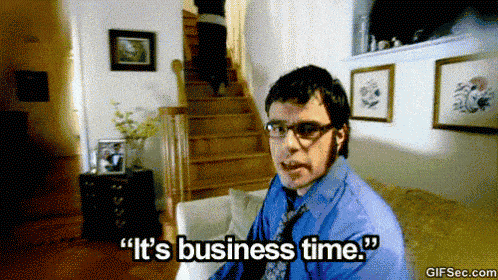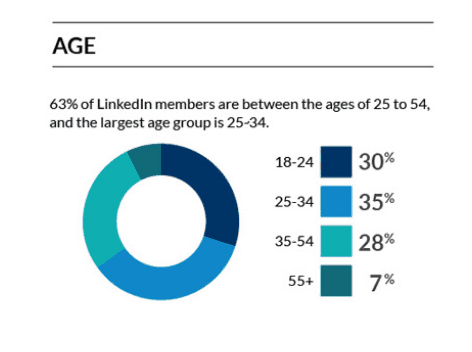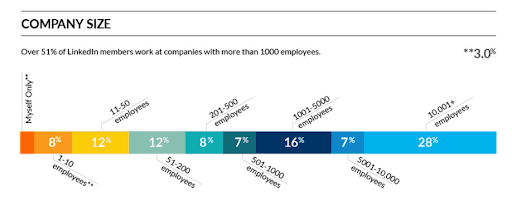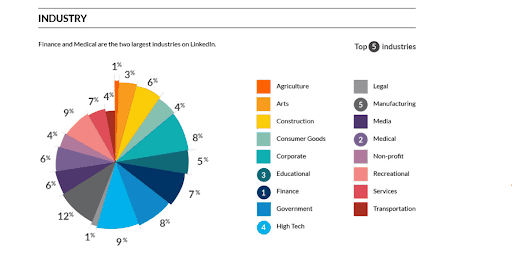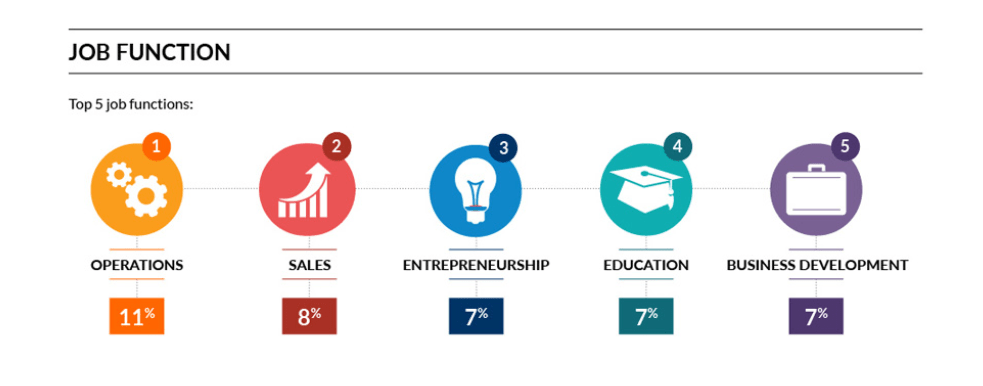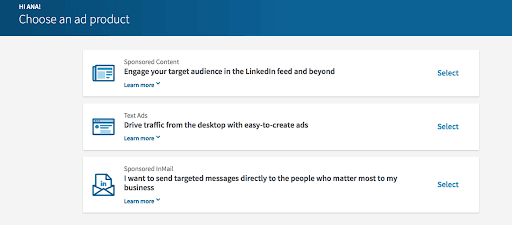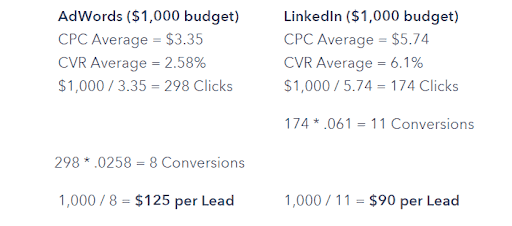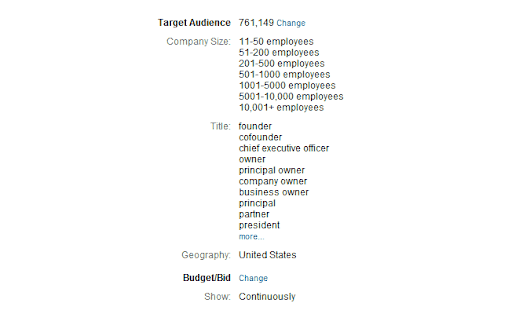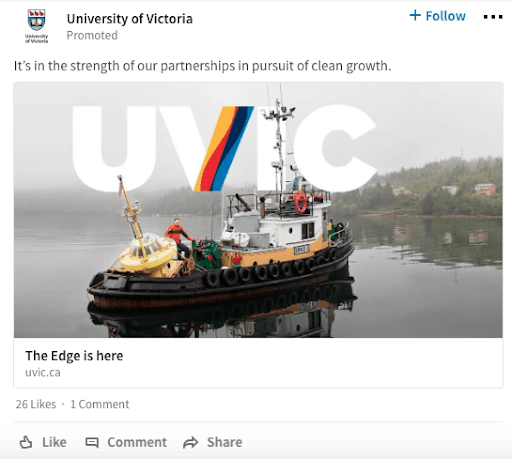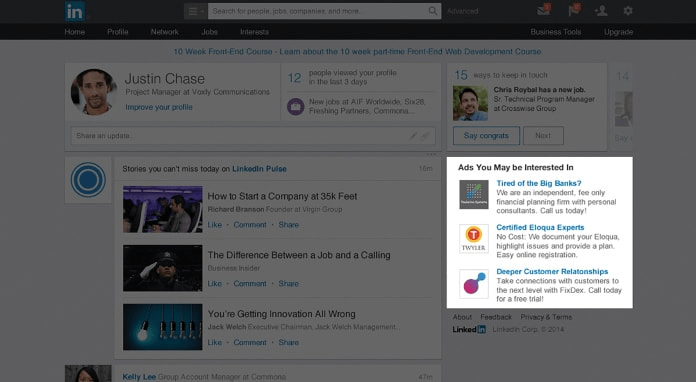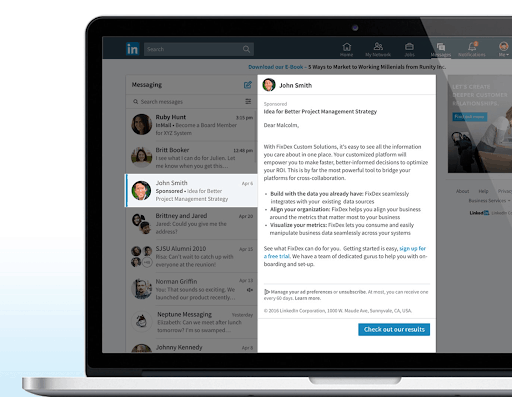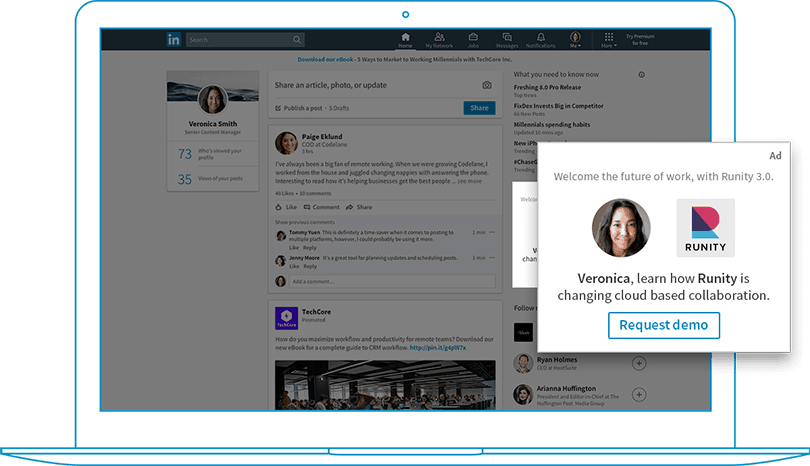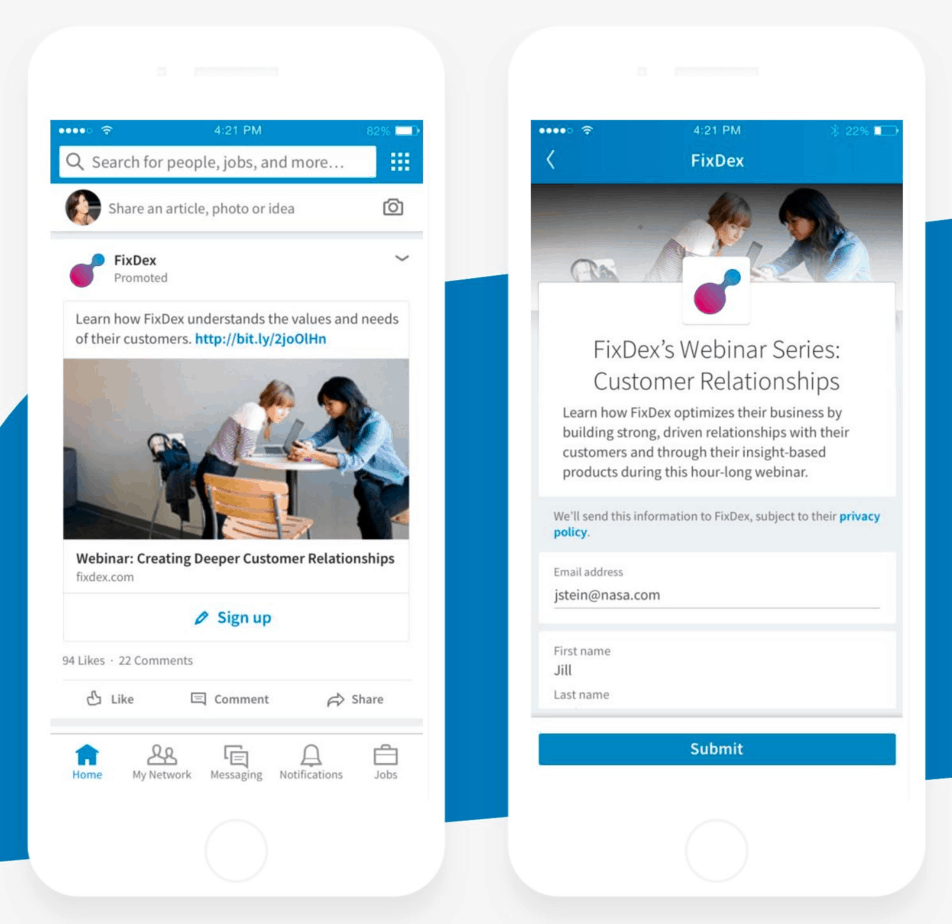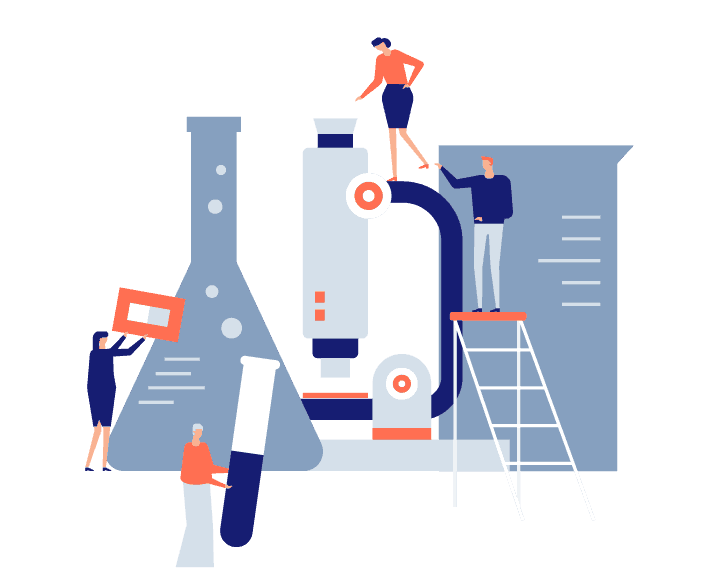When it comes to advertising reach, LinkedIn Ads can’t hold a candle to Google Ads… but does that mean you should write LinkedIn off immediately?
No, of course not.
While Google is and will probably always be the go-to platform for advertisers from around the globe, LinkedIn is quickly becoming a hot favorite among those who want to reach out to B2B decision makers.
Consider this: LinkedIn has over 500 million members, and 40% of their Monthly Active Users log onto the platform on a daily basis.
Out of those 500 million members, 61 million are senior level influencers, and 40 million are in decision-making positions.
The bottom line? If you’re trying to sell a product or a service, and you want to get connected to the people in charge, LinkedIn is definitely a good bet.
Now, we’ve put together a 3-part series that walks you through how to create your very first LinkedIn Ads Campaign.
In this blog post (which is the first of our series!), we’ll be diving into:
- Who should advertise on LinkedIn
- What you should know before advertising on LinkedIn
- The different types of LinkedIn Ads you can run
In our subsequent articles, we’ll move on to discussing LinkedIn Ads best practices, advanced LinkedIn tips and tricks, and more.
Ready? Let’s jump right in!
Table of Contents
Who should advertise on LinkedIn? Who shouldn’t?
We’ve already mentioned that those who want to reach out to B2B decision makers will find LinkedIn a good fit, but let’s unpack that a bit.
First up, LinkedIn isn’t just used by people in the US — it’s popular worldwide.
More specifically, more than 70% of LinkedIn users are based outside the US. The countries which boast the most LinkedIn users are America, India, Brazil, Great Britain, and Canada.
When it comes to age groups, 63% of LinkedIn users are between 25 to 54 years of age:
With regards to company size, most LinkedIn users work at large-scale firms instead of start-ups and SMEs:
Next, you’re more likely to find LinkedIn users in Finance, Medical, Educational, High Tech, and Manufacturing industries:
And the most common job function on LinkedIn is Operations, followed by Sales:
At the end of the day, we’d say that as long as you’re in the B2B industry, it’s worth giving LinkedIn Ads a shot.
If you’re in the B2C industry, though, and you want to reach out to consumers instead of business professionals, then you’re better off with sticking to Google Ads or Facebook Ads.
What you should know before advertising on LinkedIn
Assuming you’re new to LinkedIn Ads, you’ve probably got a ton of questions running through your mind.
In this section, we seek to address as many of these questions as we can, and shed some light on LinkedIn advertising!
Q: Is it hard to advertise on LinkedIn?
Nope, not at all. To get started, all you need to do is create an account and set up your billing method. Once you do this, you’ll be able to create your first ad!
Q: What pricing models do LinkedIn Ads have?
With LinkedIn Ads, there are three different pricing options that you can choose from:
- Cost Per Click (CPC)
- Cost Per Impressions (CPM)
- Cost Per Send (CPS).
If you’ve used Google Ads or Facebook Ads before, you’ll be familiar with CPC and CPM. These are fairly straightforward; advertisers generally use CPC to generate traffic to their site or to generate leads, but if the goal is to drive awareness, then CPM is a better bet.
What about CPS? This is a special pricing option that’s utilized with Sponsored InMail messages. With this option, you’re basically paying every time your InMail message has been successfully delivered.
Q: How much do LinkedIn Ads cost?
The price of your LinkedIn Ads will depend on several factors, including who your target audience is (and whether that audience is highly sought after).
That said, if you want a benchmark to work with, AdStage states that advertisers on LinkedIn can expect an average of:
- $6.59 CPM
- $5.26 CPC
- 0.13% CTR
Now, if you’re currently running ads on Google, and your CPC is lower than $5.26, does this mean that you shouldn’t bother with LinkedIn?
Not quite. If you look at an individual metric, this doesn’t give you the whole picture — you’ll have to look at your CPC in context of your CTR in order to figure out which platform will give you more bang for your buck.
Here’s an example: HubSpot says that its customers who advertise on LinkedIn pay around $5.74 per click, and that those who advertise on Google Ads only pay $3.35 per click.
At first glance, it might seem like LinkedIn advertisers are throwing their money down the drain, but that’s far from the truth.
Once you take into account LinkedIn’s higher conversion rate, it’s obvious that HubSpot’s customers’ LinkedIn Ads are actually more cost-effective:
Moral of the story? Instead of honing in on a specific metric, remember to look at the big picture!
Q: How do you target people on LinkedIn?
At the basic level, you can target LinkedIn users based on their company size, title, industry or location.
On top of that, LinkedIn also gives you the power to carry out advanced targeting features. For instance, you can use:
- Website Retargeting to re-engage your website visitors
- Contact Targeting to re-engage leads who are subscribed to your email list
- Account Targeting to reach out to specific accounts
Different types of LinkedIn Ads
To wrap up, we’ll walk you through the different formats of LinkedIn Ads that are available to advertisers.
Format: Sponsored Content
With Sponsored Content, you’re basically promoting a piece of content that you’ve already published on your company’s LinkedIn page.
You can use Sponsored Content to:
- Drive brand awareness
- Drive click-throughs to a landing page
- Indirectly grow your number of followers for your company’s page
Format: Direct Sponsored Content
Direct Sponsored Content is pretty similar to Sponsored Content, with one important caveat: here, you’re promoting content without first posting said content to your LinkedIn page.
Again, this targeting method is great for driving brand awareness and landing page click-throughs, and also indirectly growing your followers.
If you’re new to LinkedIn Ads, we recommending starting with Sponsored Content. You can move on to A/B testing your content using Direct Sponsored Content once you’re more familiar with how LinkedIn’s ad platform works.
We live, breathe & Dream Paid Traffic
Format: Text Ads
Text Ads are pretty similar to Search Ads on Google — you can look at these as an easy way to drive traffic to your LinkedIn page or website.
All you have to do is choose who you want to target, then set up your ad with a headline, description, and image. That’s all there is to it!
Note that Text Ads only run on desktop; if you want to target mobile users, you’ll have to opt for another ad format.
You can use Text Ads to:
- Drive click-throughs to a landing page
Format: Sponsored InMail
Remember how back when Facebook launched its Messenger Ads, this threw the marketing industry into a tizzy?
Well, the joke’s on us… LinkedIn’s actually had an equivalent ad format (Sponsored InMail!) for ages now.
If you’re wondering how this works, basically, you pay to have your message directed straight to your prospect or lead’s mailbox.
You can customize your greeting, body text, and Call To Action button, and even add a link within the message body.
You can use Sponsored InMail to:
- Drive click-throughs to a landing page
- Promote lead magnets and other downloadable content
- Send personalized invites to webinars and other events
- Get in touch with leads to kickstart your LinkedIn Account Based Marketing
Format: Video Ads
There are some outdated articles floating around online that claim LinkedIn doesn’t offer video ads, but don’t be mistaken… you definitely CAN create video ads on LinkedIn.
How do these ads work?
If you want to promote video content that’s uploaded on your Company Page, you’ll have to create a Sponsored Content campaign. To test video ads for different audiences without publishing these on your page, set up a Direct Sponsored Content campaign.
You can use Video Ads to:
- Drive click-throughs to a landing page or promote any sort of offer.
- Drive brand awareness
- Indirectly grow your number of followers for your company’s page. Video ads are a highly versatile medium!
Format: Dynamic Ads
Dynamic ads are automatically populated with information from LinkedIn member profiles. You can use these to deliver personalized messages to LinkedIn users, within their feeds.
Like Video Ads, Dynamic Ads are fairly versatile. You can use these to:
- Grow your followers on your Company Page
- Drive traffic to a landing page
- Promote a lead magnet or other form of content
- Promote your other offers
Format: Lead Gen Forms
If your goal is to generate leads for your company, then LinkedIn’s Lead Gen Forms will definitely be up your alley.
These don’t redirect LinkedIn users to an external webpage; instead, they allow users to sign up for your offer without leaving their LinkedIn app.
This decreases the amount of friction, and increases your conversions!
You can use Lead Gen Ads to:
- Generate leads
- Promote content (lead magnets, webinars, etc)
- Grow your email list
A final word on creating your first LinkedIn Ads campaign
Alright, that’s it for our first installment of our LinkedIn Ads Guide! We’ve covered plenty of ground here, so this calls for a fist bump…
Now that you’re familiar with the basics of LinkedIn Ads, and you understand the different LinkedIn ad formats, stay tuned for Part Two of our guide where we teach you how to set up your very first LinkedIn campaign.
If you’ve got any questions about LinkedIn Ads, or you’d like to share your experiences with them, feel free to leave us a comment below. 👇
Otherwise, we’ll catch ya over in Part Two of our guide!