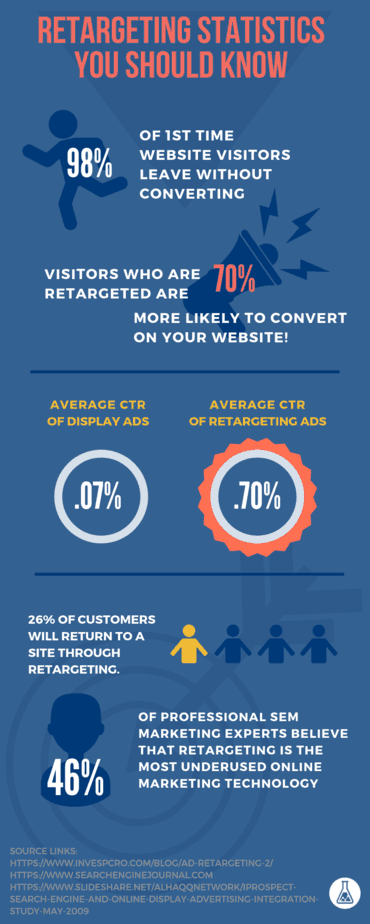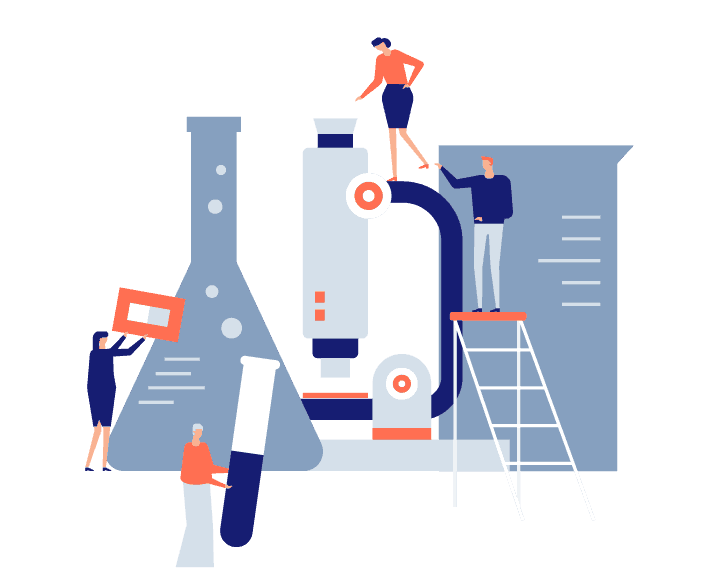Are you looking to level up your marketing? Facebook boasts an active user base of 1.49 billion daily users and people of all ages use the platform. According to the Pew Research Center, 68% of all US adults use Facebook, making it an extremely powerful way to reach your customers regardless of their demographics.
No matter how users are visiting your site, Facebook is an effective tool with unrivaled reach. Facebook retargeting will allow you to leverage the full power of this network.
Now that you know why you should be using it, you’re probably wondering how you should be using it. We suggest having both a first touch and a retargeting strategy for Facebook. While the basics of each strategy will be similar, Facebook first touch targeting is really a discussion for another blog.
What is Facebook Retargeting?
Facebook retargeting is a strategy to get your ads in front of people who visited your site but didn’t make a purchase or turn into a lead. You don’t get to show your ads everywhere these people go, but you do get to show up all over Facebook, Instagram, and other sites that belong to the Facebook Audience Network. You get to stay top of mind by showing up in your audience’s favorite spots and win back sales that may have otherwise been lost!
Why Use Retargeting on this platform?
Unlike regular Facebook Ads, retargeting focuses on the audience that has already been to your website. This audience has already expressed an interest in your products or services, but something stopped them from completing their purchase the first time around. Whether they got distracted, didn’t feel like getting out their credit card, or just needed an extra nudge, retargeting helps you get back in front of these people.
The theory behind retargeting makes sense, but you don’t want to just take our word for it, do you? Research supports putting marketing dollars towards retargeting ads. Did you know that 26% of site visitors will go back to a site through retargeting? Not only that, but according to Close.io, “Retargeting ads are 76% more likely to get clicks than regular display ads.” These numbers are pretty compelling reasons to give retargeting a try.
How to Setup Facebook Retargeting
Hopefully, by this point we can agree that Facebook Retargeting is the way to go. But how does one set it up? It can be done one of two ways, either with an email list or by using the Facebook Remarketing Pixel.
Implementing both strategies will allow you to use retargeting for those who are not yet customers as well as those who have given you their email through a newsletter signup, form fill, or other means.
Using the Facebook Pixel
Working with the Facebook Pixel is an intuitive process. First, sign into your Facebook account and navigate to the Ads Manager account you’d like to use. Click on the hamburger menu next to the words “Business Manager” in the top left.
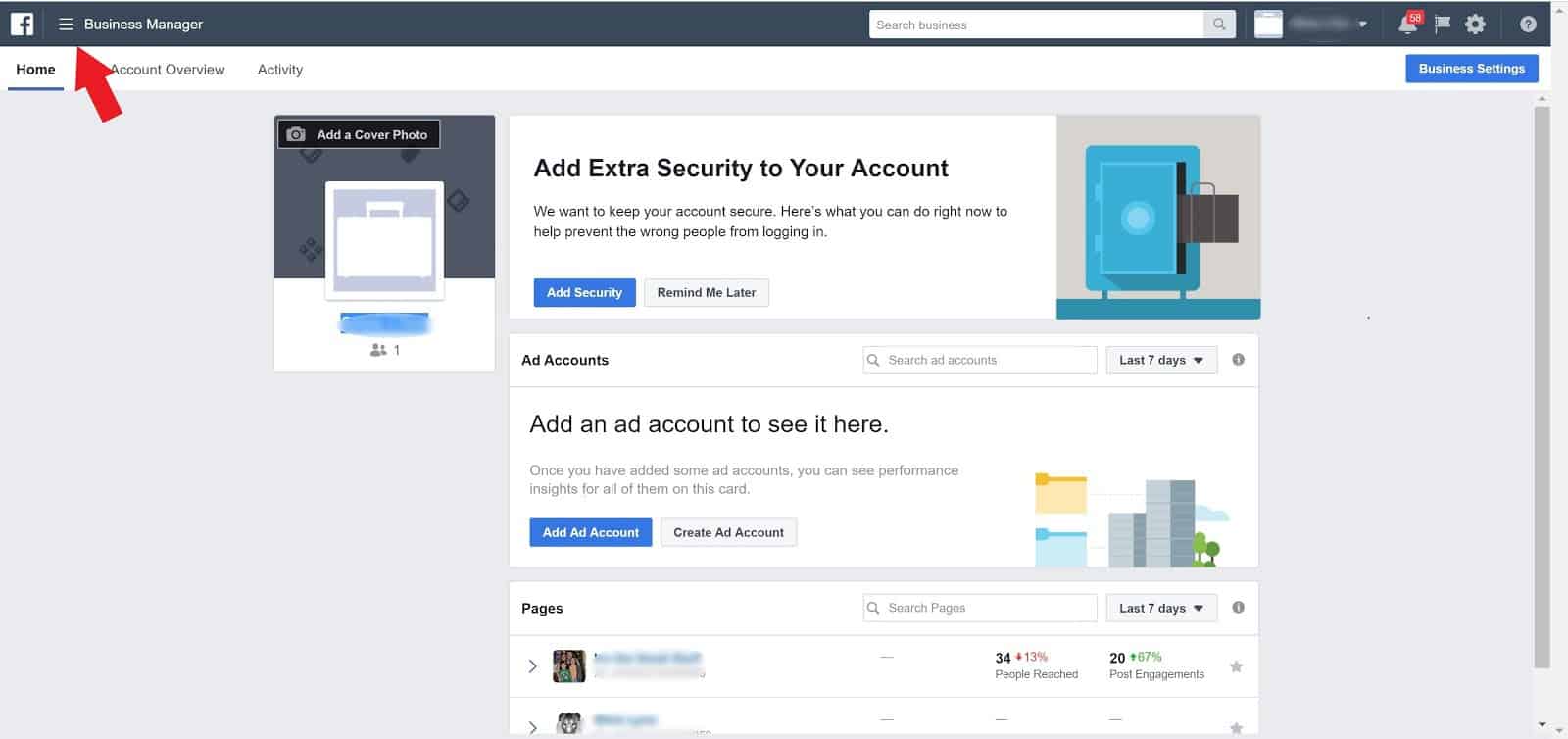
Follow the list to the top right, and under the heading labeled “Settings,” select “Business Settings.”
You’ll see quite a few options down the left side of the screen. Find “Data Sources” and click the drop-down menu and select “Pixels.” Click on the blue “+Add” button to create a new pixel (unless one has already been created).
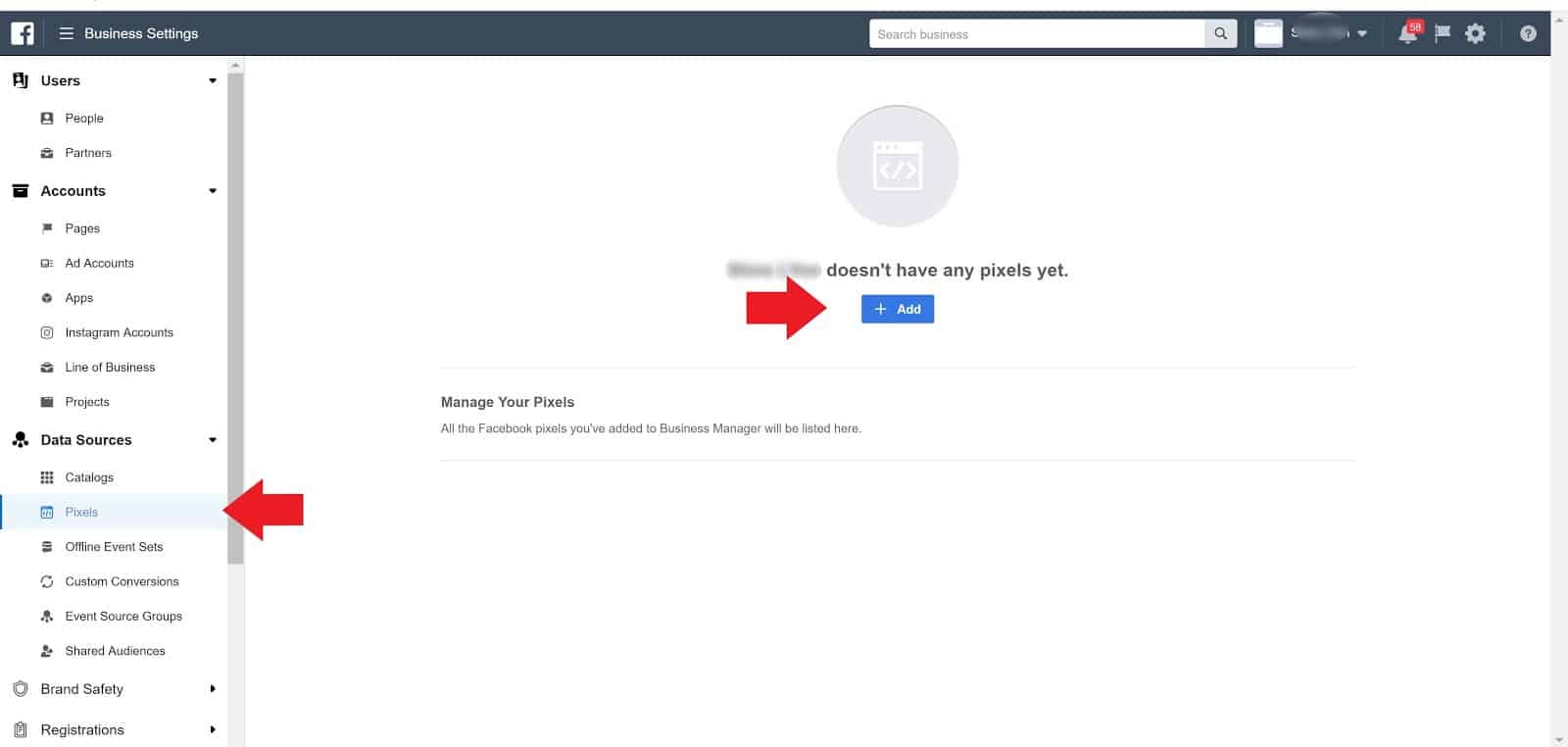
Give your pixel a name and type your URL into the field, then click the blue create button. From here, you’ll need to install the pixel code on your website (if it hasn’t been already).
The pixel can be found under “Pixels” in the “Measure & Report” section of Ads Manager, which can be accessed by clicking on the hamburger menu on the top left. Click on the name of your pixel. Click “Set up” on the right and choose the method that you’ll be using (installation through Google Tag Manager or manual installation).
Retargeting with Email Lists
Another method of retargeting is to use your customer email lists. You should have permission to use their email addresses or other information for digital marketing purposes before using them in this manner. You’ll need to have your list in .csv or .txt format.
You’ll again visit the audiences section in Ads Manager. Click the button labeled “Create Audience” and choose “Customer List.” You’ll be prompted to upload your file. You’ll have to wait about 30 minutes for your audience to be ready.
How to Use Facebook Retargeting Ads for transforming visitors into Converters
Retargeting on Facebook is all about the campaigns setup. You’ll gain exposure to your selected audience, but have you chosen the right one? Do your ads speak to the people you’re targeting? Have you picked an offer that resonates with your audience? These are some of the many things to consider when building a successful campaign.
Create Segmented Audiences
When you add your Pixel to your website, you have the power to reach anyone who has visited your site and whose data has been collected. That doesn’t mean you have to market to them as one single audience. Rather, you should set up several audiences.
There are a variety of possibilities for this. You could segment audiences based on demographics like age or gender. Another way to do it would be to create audiences based on the number of days since the initial page view. Lastly, you could divide the lists based on the page visited or how far down the marketing funnel they are.
The idea here is to create and test audiences so that you can move forward with the successful ones while pausing anything that doesn’t do well. It also gives you the ability to test different pages and offers based on the audience, which will allow you to personalize the ads better.
Create a Time-Based Ad Sequence
The more touch points you have with a potential customer, the better off you are. We suggest you develop a regular ad sequence much like a drip email campaign. For example, you could create audiences for one day after a website visit, one week, two weeks, and a month so that customers will become more familiar with you.
Salesforce has found that it takes 6 to 8 touches to produce a sales lead. That means time-based audiences will help you appear more often to those interested in you so you can win the sale. Think about it as a funnel, not a single interaction.
Concerned about ad fatigue or blindness? Showing up all around Facebook and its partner sites can feel like overkill, but don’t worry, most studies say the majority of your audience won’t think about you that way. In fact, all the studies point to the increased visibility being a positive, not a negative.
Retarget People Who Like Your Page
No one says you have to limit yourself to just website visitors. You already have people who have expressed interest in you in the form of page likes. Brand loyalty is worth capitalizing on. Facebook gives you crucial data about your fans, and you can use this to customize your ads to their unique demographics.
Use Lookalike Audiences
Lookalike audiences are not your actual website visitors, but ones that have demographics similar to those who have been to your site. You can choose how closely they match your original visitors. Using these audiences will assist you in finding a new audience to market to.
Stack Your Audiences
Get creative and stack your audiences. Layer lookalikes with your retargeting to broaden your reach. Add interests or behaviors to a remarketing list to zero in on a specific persona. Tailor your offers and your copy to this audience. Get their attention with something personalized and competitive for your market.
Don’t Forget About Converters
Don’t keep pounding converters over the head with a product they’ve already purchased. Exclude converters from your main list. Don’t write them off though. Use your converters list in a different way. Target ads for other, complementary products or refills (if they might need them).
Don’t Operate on Gut Feelings
While it may seem like a great idea to follow your gut feeling, analyzing data will get you much further. Facebook provides click, conversion, and interaction data that will give you the ability to learn and adjust campaigns to maximize your return on ad spend (ROAS) and revenue. Data analysis may seem intimidating at first, but once you get the hang of it, you’ll reap the rewards of an analytical approach.
These tips are just a few of the many ways you can make your Facebook retargeting more effective. If you want extra-customized tips, you can always request a proposal. Remember, it’s about testing and trying new things so you shouldn’t be afraid to go out on a limb and experiment with new ways to do things. We promise it won’t turn out like Kool-Aid hair dying in the ‘90s.
Hey, and you can sign up for our newsletter below to get tips like these ones straight to your inbox!