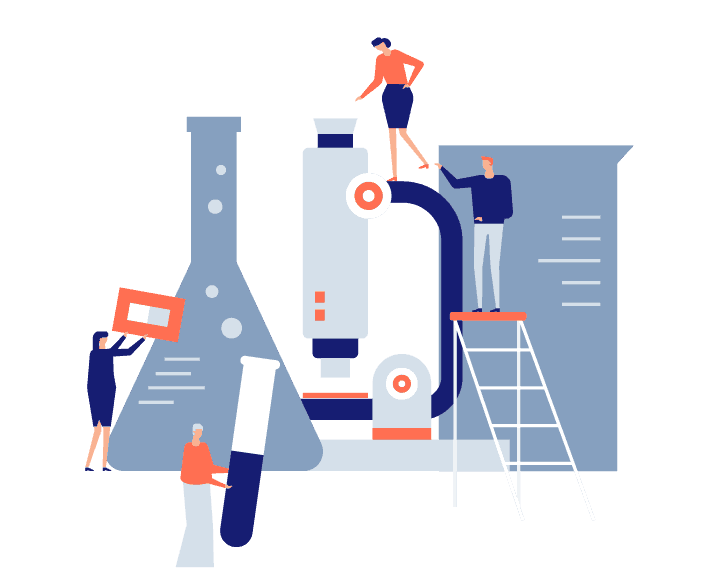Have you ever wanted to check that your ad is appearing in a certain state? How about a specific city on the mobile platform? Need to know if you appear on the first page for a certain keyword, but don’t want to rack up an impression? The Ad Preview & Diagnosis tool is there to help you do just that.
You can navigate to the Ad Preview & Diagnosis tool near the top of the AdWords interface, under the “Tools” tab.
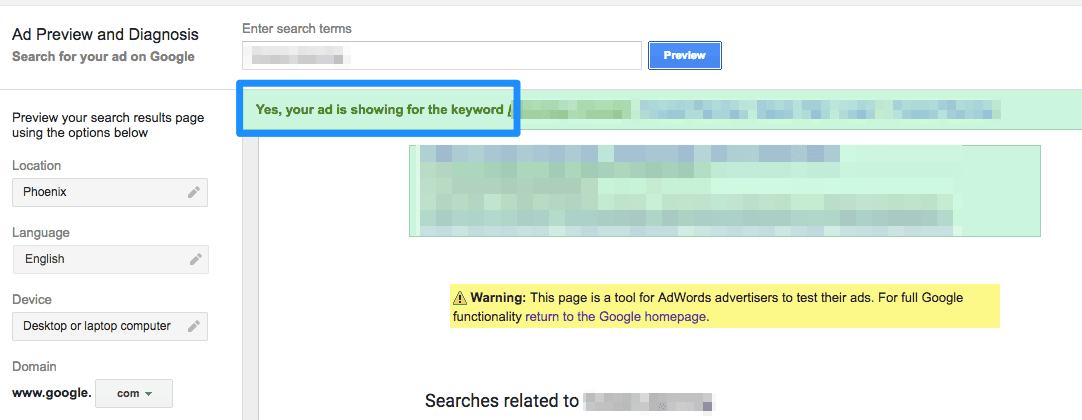 It can also help you diagnose any issue you may be experiencing, such as:
It can also help you diagnose any issue you may be experiencing, such as:
What does the tool do for you?
Among other things, you can use the Ad Preview & Diagnosis tool to:- Check your position against other ads for your keywords
- This will help you identify areas in your ad copy you can split test against current ads.
- The exact keyword that triggered your ad in a given ad group
- Check to make sure your ads look good across multiple platforms
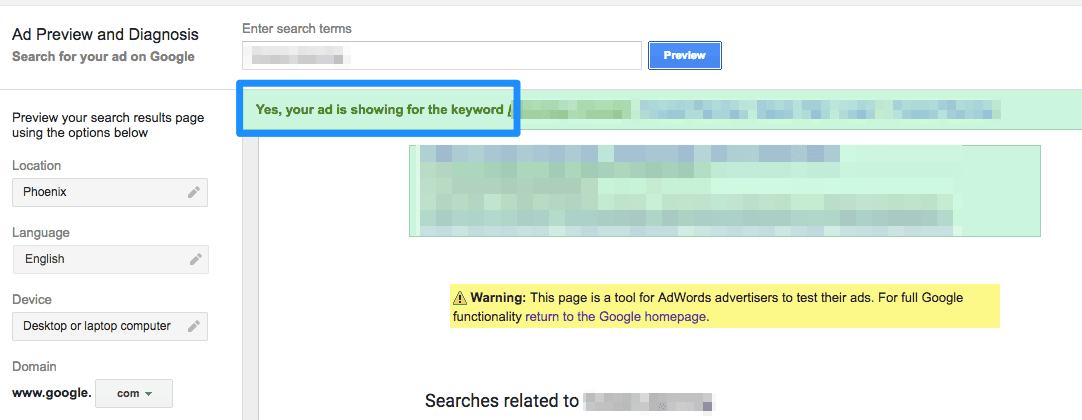 It can also help you diagnose any issue you may be experiencing, such as:
It can also help you diagnose any issue you may be experiencing, such as:
- Low ranking
- Poor quality score
- Negative keywords blocking your ads