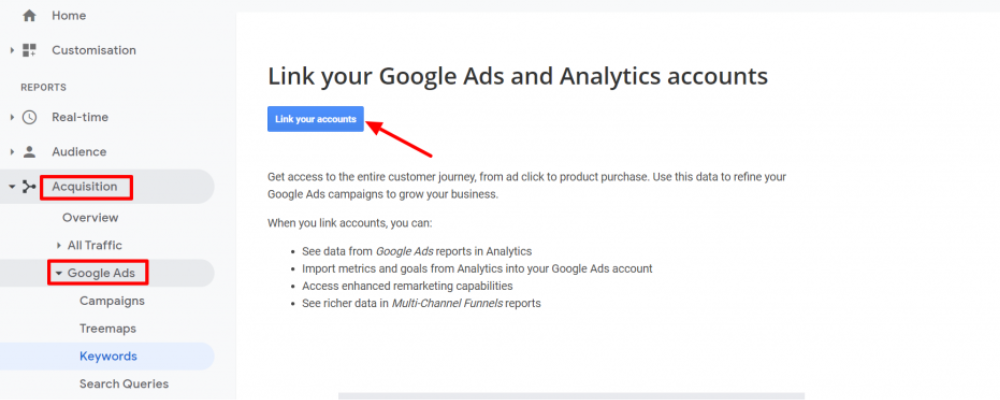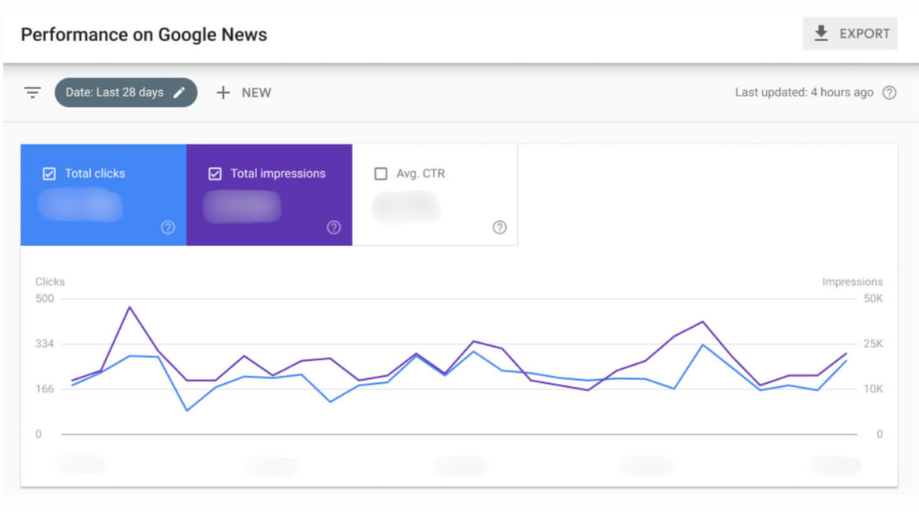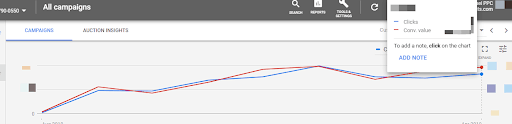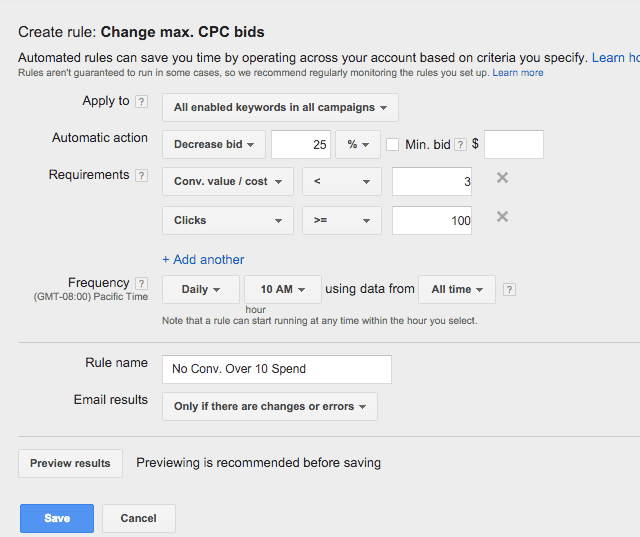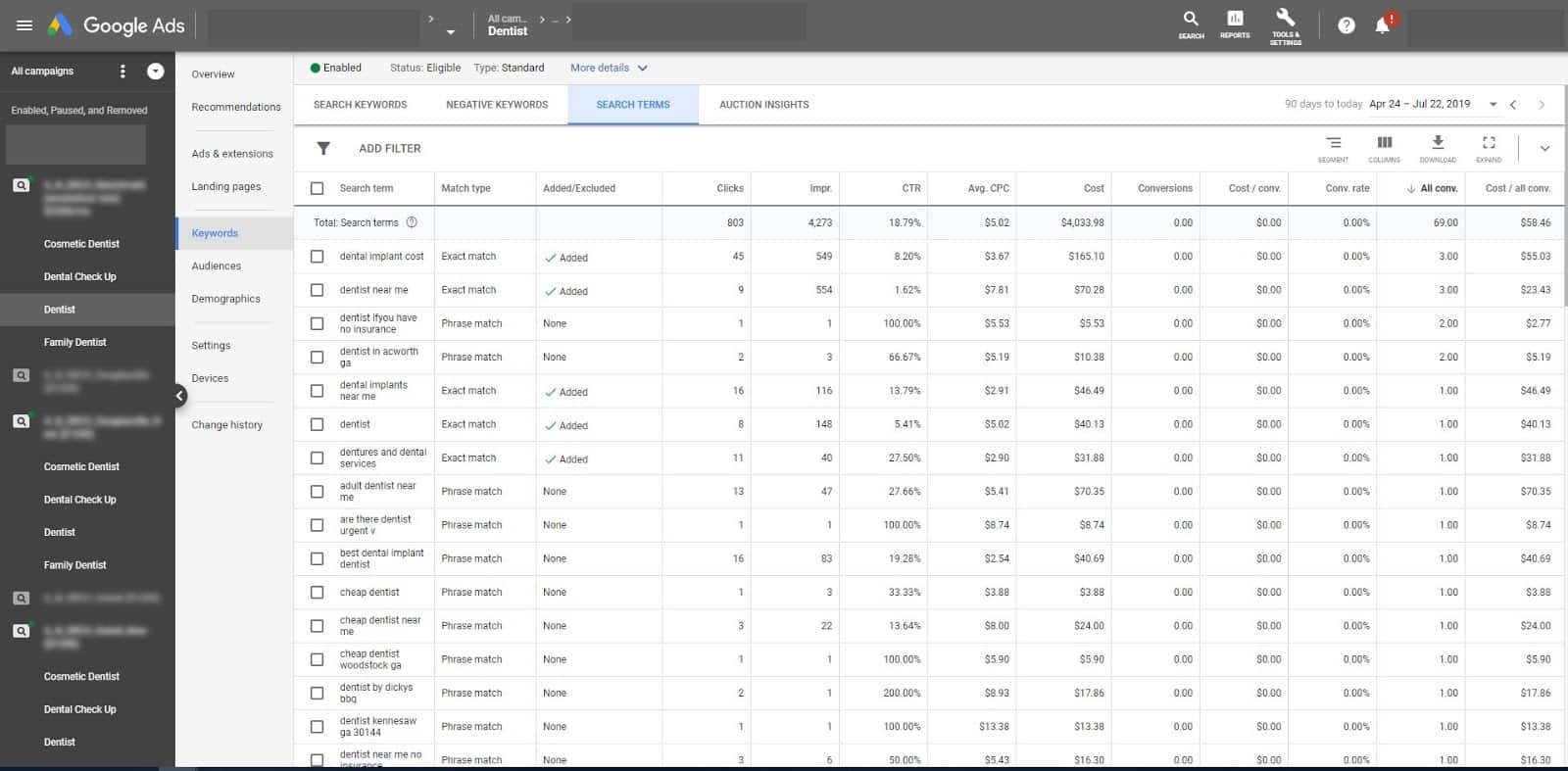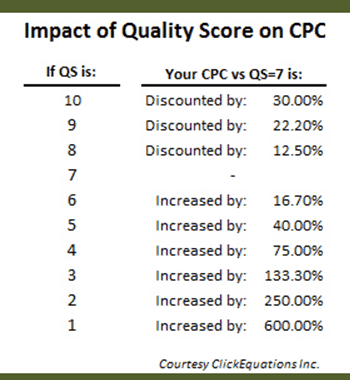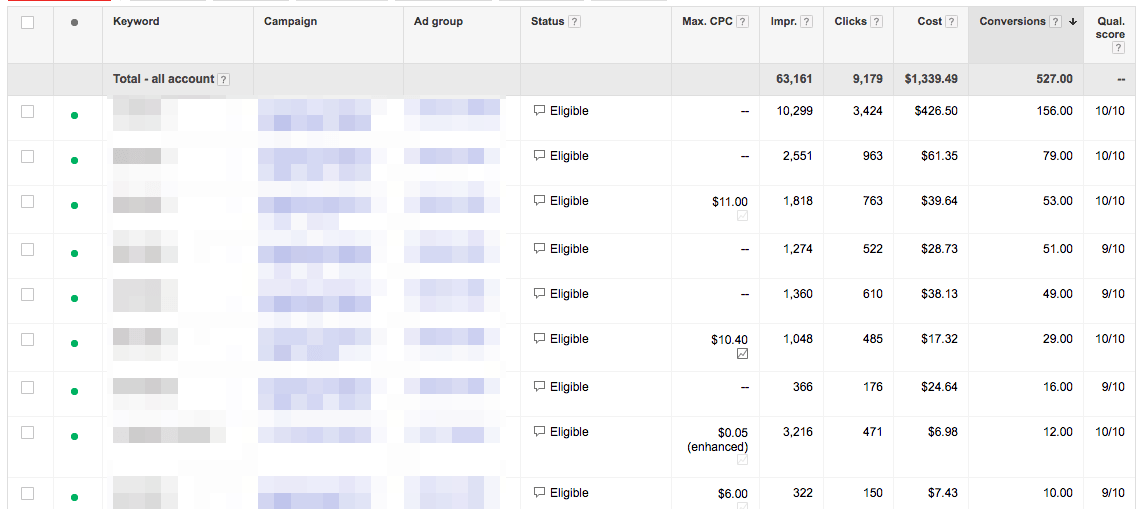In today’s competitive digital landscape, simply running Google Ads campaigns isn’t enough. To truly maximize your advertising budget and drive meaningful results, you need to dive deep into your campaign data.
Mastering Google Ads reports empowers you to understand exactly how your ads perform, which audiences engage the most, and where your investment yields the best return.
This guide will walk you through essential steps: linking Google Ads with Google Analytics for seamless data integration, setting up conversion tracking to measure success, and leveraging powerful reporting tools to make informed, data-driven decisions.
By learning how to analyze and act on your reports, you’ll optimize your campaigns more effectively and boost your overall ROI.
Table of Contents
Linking Google Ads and Google Analytics
Connecting your Google Ads account with Google Analytics is essential for gaining a full understanding of your ads users’ journey.
This integration tracks interactions from ad clicks to significant events like purchases, offering a detailed view of your advertising efforts.
To link these accounts, go to the Admin section in Google Analytics, choose the desired property, and select “Google Ads Linking”.
You can link up to 400 Google Ads accounts to a single Google Analytics property, centralizing your data.
Enable auto-tagging to ensure your URLs include the Google Click ID (GCLID), aiding in effective ad performance tracking. This step is vital for accurate data collection and analysis.
After linking, Google Ads data may take up to 48 hours to appear in Analytics reports, so be patient.
Linking these accounts provides significant benefits. Insights into user behavior post-click, identification of ads driving conversions, and a clearer picture of overall sales performance become available.
This comprehensive info view helps you make informed decisions and optimize campaigns for easier reaching improved leads results.
Accessing Google Ads Reports in Google Analytics
After linking your accounts, accessing Google Ads reports in Google Analytics is straightforward.
Navigate to Reports » Acquisition » Traffic acquisition and Acquisition » Acquisition overview to find extensive data on user behavior and conversion patterns for google ads users, offering a detailed view of ad performance.
The Google Ads Campaigns report is particularly valuable, providing metrics like conversion rates and revenue effectiveness. It helps measure advertising campaign success by reporting on key metrics such as clicks, bounce rate, and revenue.
Understanding these metrics is vital for assessing ad performance and making adjustments.
Post-click performance metrics offer insights into user actions after clicking your ad, including bounce rates, conversions, and revenue generated by the button. Analyzing this data helps identify improvement areas and fine-tune campaigns for better results.
Setting Up Conversion Tracking
Conversion tracking is crucial for any successful Google Ads campaign.
It measures the effectiveness of your ads in driving desired actions, such as purchases or form submissions.
Start by linking your Google Ads account to Google Analytics to track user interactions from ad clicks to significant events, utilizing google ads conversion tracking.
Next, follow these steps to set up conversion tracking in Google Ads:
Create a conversion action in Google Ads.
Set up the Google tag on your website; this tag is crucial for tracking conversions.
Ensure your website allows code editing to integrate the tag.
Verify that the Google tag is correctly implemented and functioning for accurate tracking.
Google Tag Manager can simplify this process by efficiently managing conversion tags, enhancing tag management and data accuracy.
Correctly set up conversion tracking to measure ad impact and make data-driven decisions for campaign optimization.
Monitoring Conversion Data
After setting up conversion tracking, monitoring conversion data is essential.
The ‘Conversions’ column in Google Ads shows the total number of tracked conversions, including modeled conversions when direct observation isn’t possible.
This data is crucial for understanding ad effectiveness in driving desired actions at the table.
Customize conversion tracking settings to tailor data to your needs.
Adjust settings related to conversion goals, attribution models, and counting methods for deeper insights into campaign performance. Understanding the time of click is also important, as both the click and resulting conversion are attributed to the ad click time.
Be aware of invalid traffic, which can cause discrepancies in conversion reporting. Key points to consider:
Google filters out suspected spam traffic to ensure data accuracy.
By closely monitoring conversion data, you can measure Google Ads effectiveness.
This monitoring helps you make informed decisions for campaign optimization.
Analyzing ROI from Google Ads
Analyzing the return on investment (ROI) from your Google Ads campaigns is vital to understanding the financial impact of your advertising efforts.
ROI is the ratio of net profit to costs, with a positive ROI indicating more revenue than expenses.
Calculate ROI by subtracting total costs from ad-generated revenue, then dividing the result by total costs.
Conversion tracking is key to assessing the effectiveness of your ad interactions. Metrics like cost per conversion and conversion rate offer insights into ad performance, helping you understand how efficiently ad spend drives significant customer actions.
View-through conversions measure the impact of ads seen but not clicked on, highlighting potential influence on later conversions in a significant way.
Utilizing the Search Terms Report
The search terms report is a powerful tool for analyzing keyword performance in paid search. It:
Reveals actual searches that triggered your ads, offering valuable insights into user behavior.
Lists the search terms.
Identifies which keywords matched those searches.
Use this report to refine keyword selection and match types, enhancing ad relevance and performance.
Refining keywords based on the search terms report can increase conversion rates and overall ad performance.
It enables you to delve into user search specifics and make data-driven decisions to improve feedback campaigns.
Improving Quality Score
Quality Score is crucial in Google Ads, measuring the relevance of your ads, keywords, and landing pages.
Higher Quality Scores lead to lower costs and better ad positions, making it a key factor in your advertising strategy.
To improve your Quality Score:
Align ad text closely with user search terms.
Organize keywords into thematic groups.
Craft compelling ad text that matches user intent to enhance expected clickthrough rates and ad effectiveness, creating a check more effective advertising strategy.
Enhance the landing page experience by ensuring content meets user expectations based on the ad’s promise.
Use targeting strategies that include audience segments based on specific interests and behaviors to improve ad targeting precision, leading to higher Quality Scores and better campaign performance, instilling hope for better results.
Leveraging Google Ads Reports for Strategy Refinement
Use Google Ads reports to refine your advertising strategy.
Quality Score is influenced by expected clickthrough rate, ad relevance, and landing page experience, all critical for adjusting bids and enhancing ad performance.
Integrate the Google Ads API with analytics tools for a comprehensive view of advertising performance and customer interactions.
This integration offers detailed insights and better decision-making based on data.
Using performance metrics like conversion rate alongside Quality Score helps identify improvement areas.
Continuously refine your strategy based on these metrics to optimize campaigns for better results and achieve business goals more effectively while performing at your best.
Troubleshooting Common Reporting Issues
Troubleshooting common reporting issues is crucial for any Google Ads user. One issue is ads not serving, often resolved by adjusting the date range.
Another is missing data rows in reports from the Report Editor, which may exclude data with zero clicks or impressions.
Applying segments in a report can lead to a mistake in missing summary totals due to aggregated data inaccuracies.
Only keywords that received impressions during the reporting period will appear in the article, which can matter for overall analysis.
Discrepancies between Google Ads and third-party tracking can occur when one reports more clicks than the other. Google Ads clicks may exceed impressions due to reporting delays, with clicks updating hourly and impressions less frequently.
Understanding and troubleshooting these issues ensures accurate data for decision-making.
Advanced Reporting Techniques with Google Ads API
The Google Ads API offers advanced reporting techniques to elevate campaign management. It allows task automation, such as fetching data and optimizing ad group campaigns, enabling efficient activity performance through code.
Use the API to customize bidding strategies and automate bid adjustments based on performance metrics.
This automation maintains optimal bid levels and improves campaign performance without constant manual intervention.
The API can provide real-time updates for tasks like inventory changes and budget monitoring using webhooks.
These updates ensure you work with the most current data, allowing for more responsive and effective campaign management services, all while keeping track of what is happening.
Summary
Mastering Google Ads reports is a journey that begins with linking your accounts and ends with leveraging advanced reporting techniques to refine your strategy.
Throughout this guide, we’ve covered the essential steps to track and analyze your ad performance, from setting up conversion tracking to troubleshooting common reporting issues.
The insights gained from Google Ads reports are invaluable for optimizing your campaigns and achieving your business goals.
By understanding and utilizing these reports, you can make data-driven decisions that enhance your ad effectiveness and drive better results.
Remember, continuous learning and adaptation are key to staying ahead in the digital marketing world. Embrace the power of Google Ads reports, and let them guide you towards greater success in your advertising efforts.