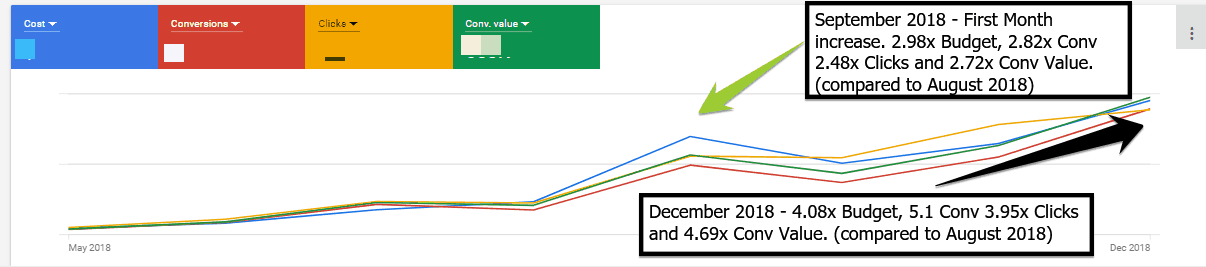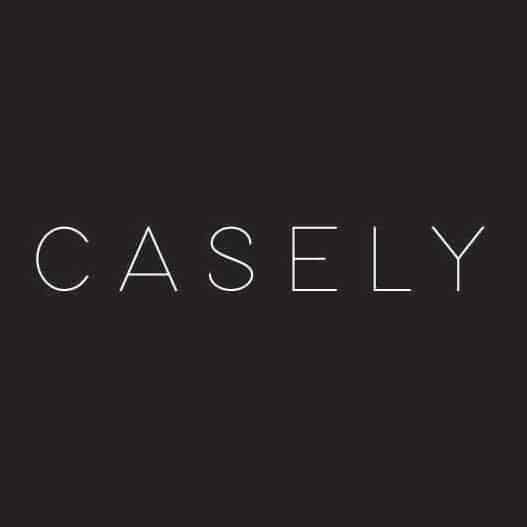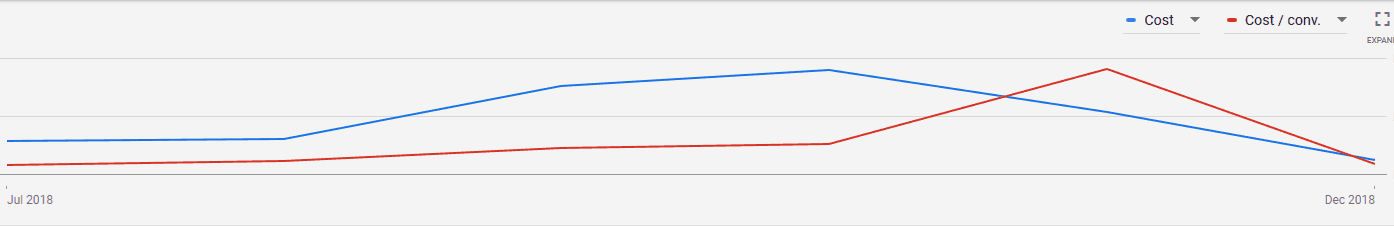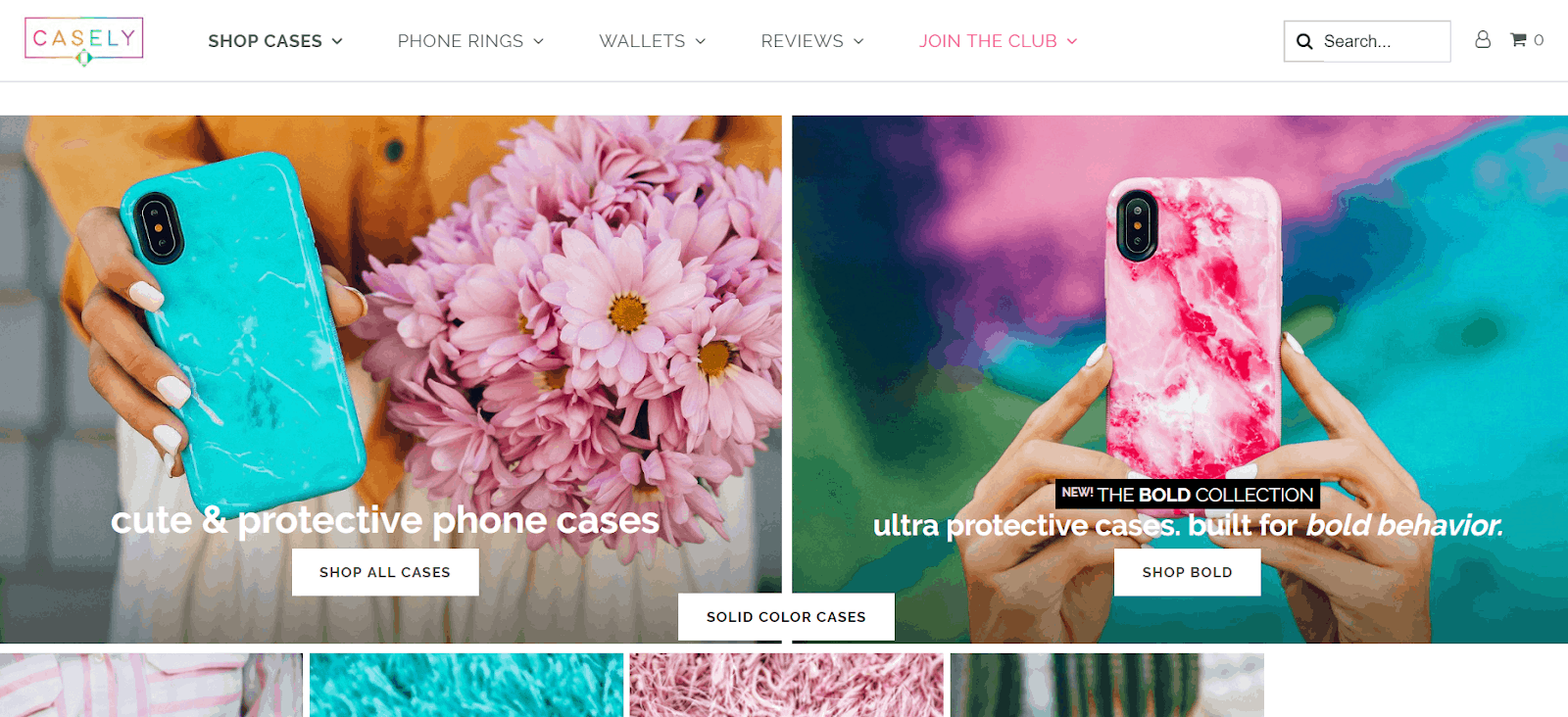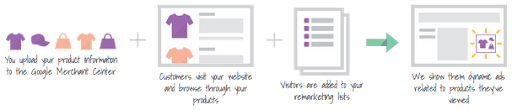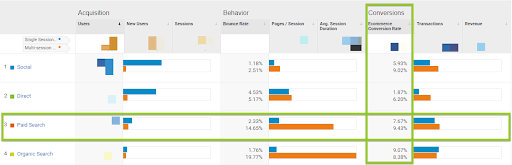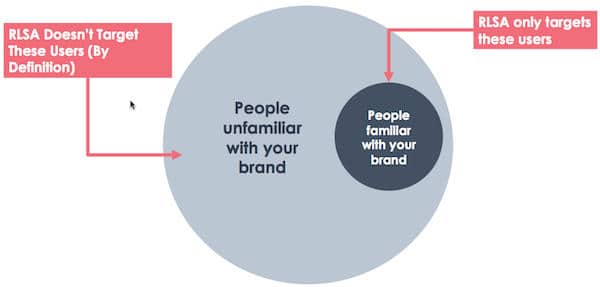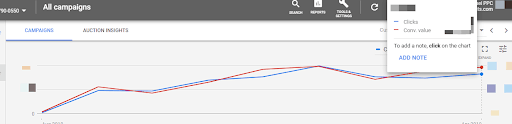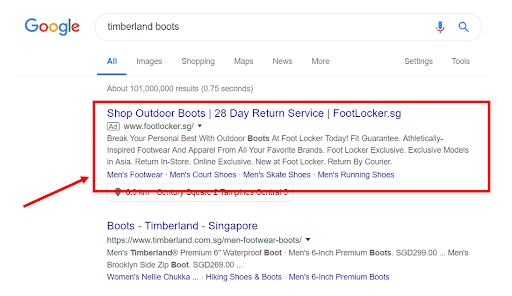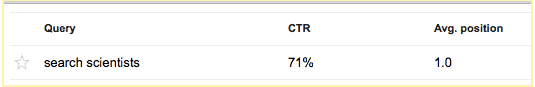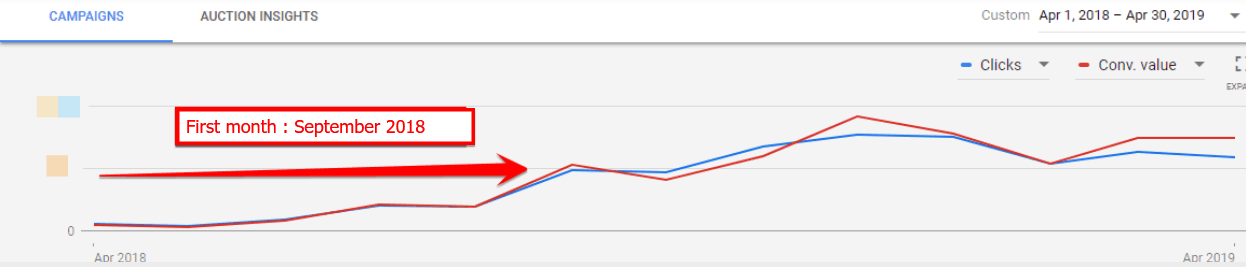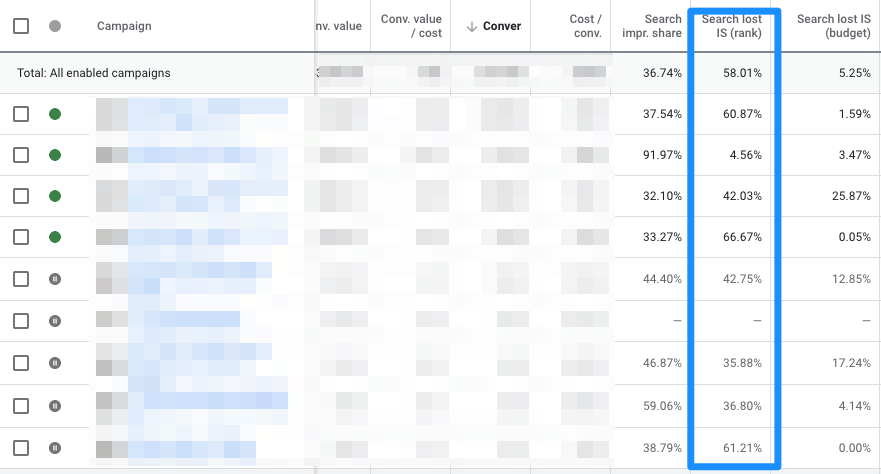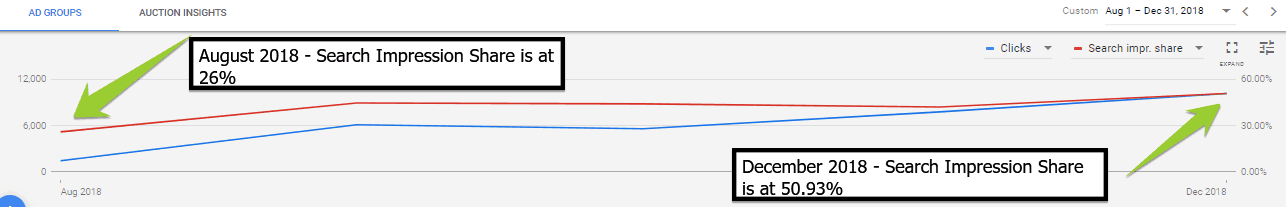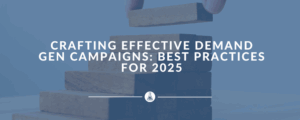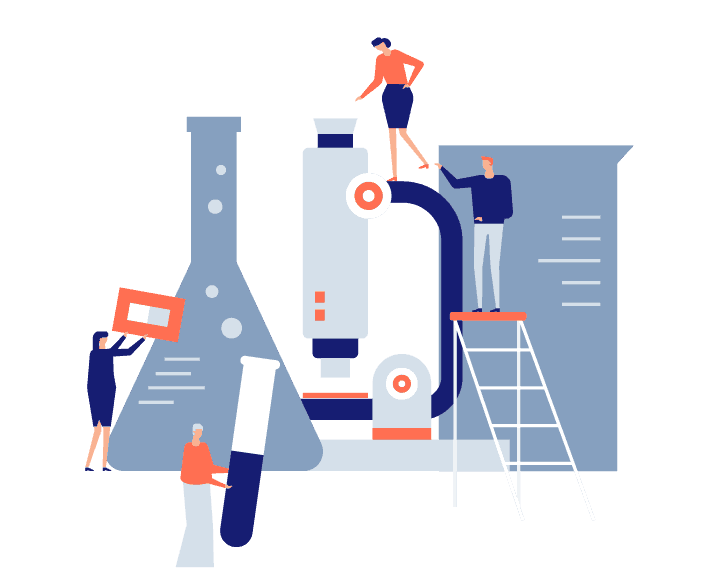Reorganize Your Shopping Feed
If you’re managing a high volume of SKUs, it’s crucial to start by organizing your shopping feed to get a clear picture of your best and worst-performing products. Leveraging tools like Google’s Feed Rules or platforms such as Feedonomics can streamline this process. With this high-level view, identify which products have strong conversion rates, high ROAS, and low CPC versus those with lower returns. Separating these into distinct campaigns allows for more tailored strategies: high performers can be maximized for visibility, while low performers can be refined or tested with different messaging and offers.
Segment Out Poorly Performing Products
Poorly performing products often indicate a lack of relevance between your offer or messaging and what resonates with consumers. Isolating these products into their own campaigns gives you the flexibility to experiment with alternative approaches. For example, Casely achieved higher engagement on YouTube and Gmail, which proved more suitable than Display and Search. Testing new offers like “Free Shipping” or a limited-time discount can reveal what changes might turn around performance. If certain products continue to underperform even after adjustments, it might be more cost-effective to exclude them from Google Ads altogether to avoid wasted budget.
Smart Shopping Campaigns for Cross-Channel Reach
Smart Shopping Campaigns can be especially valuable for reaching audiences across YouTube, Gmail, Display, and Search. This cross-channel approach adjusts bids and placements in real-time, helping underperforming ads reach potential customers in different contexts. For Casely, Smart Shopping proved effective when Display and Search didn’t deliver, as ads shown on YouTube and Gmail connected with audiences in a new way. This strategy can be particularly powerful when a product performs well on one network but struggles on another, allowing you to maximize exposure while Google’s algorithms refine the targeting.
Segment Out Best-Performing Products
High-performing products require less messaging adjustment, but segmenting them into Smart Shopping Campaigns can help amplify results across platforms. Products that show high CTR and ROAS on Display and Search often thrive when expanded to YouTube, Gmail, and Display. By focusing your budget on what’s already working, you can leverage these channels to capture more potential customers and ensure you’re not leaving any revenue on the table. Smart Shopping’s cross-channel reach and Google’s AI-driven optimizations allow for broadening these campaigns with minimal oversight.
Experimenting with Manual Bidding vs. Automated Bidding
The debate between manual and automated bidding is central to optimizing ad spend effectively. Manual bidding offers granular control, letting you adjust bids based on specific product performance insights. This approach works well for products with consistently high conversion rates on targeted keywords, where you want to maintain high visibility. However, it can be time-consuming and requires constant monitoring, which makes it less feasible for large product catalogs.
In contrast, automated bidding uses Google’s machine learning to optimize bids in real-time, taking into account a range of contextual signals like user behavior, device type, and time of day. This is especially useful for scaling campaigns across multiple networks, as automated bidding dynamically adjusts for each channel’s unique audience behavior. Target ROAS, for instance, can help keep campaigns profitable by focusing on conversions that meet your ideal return on ad spend.
While automated bidding lacks the direct control of manual adjustments, it allows advertisers to scale quickly and reach potential buyers across various channels with minimal oversight. Testing both approaches with smaller campaigns can reveal the ideal strategy for each segment of your products, ultimately helping you find the right balance between control and efficiency.